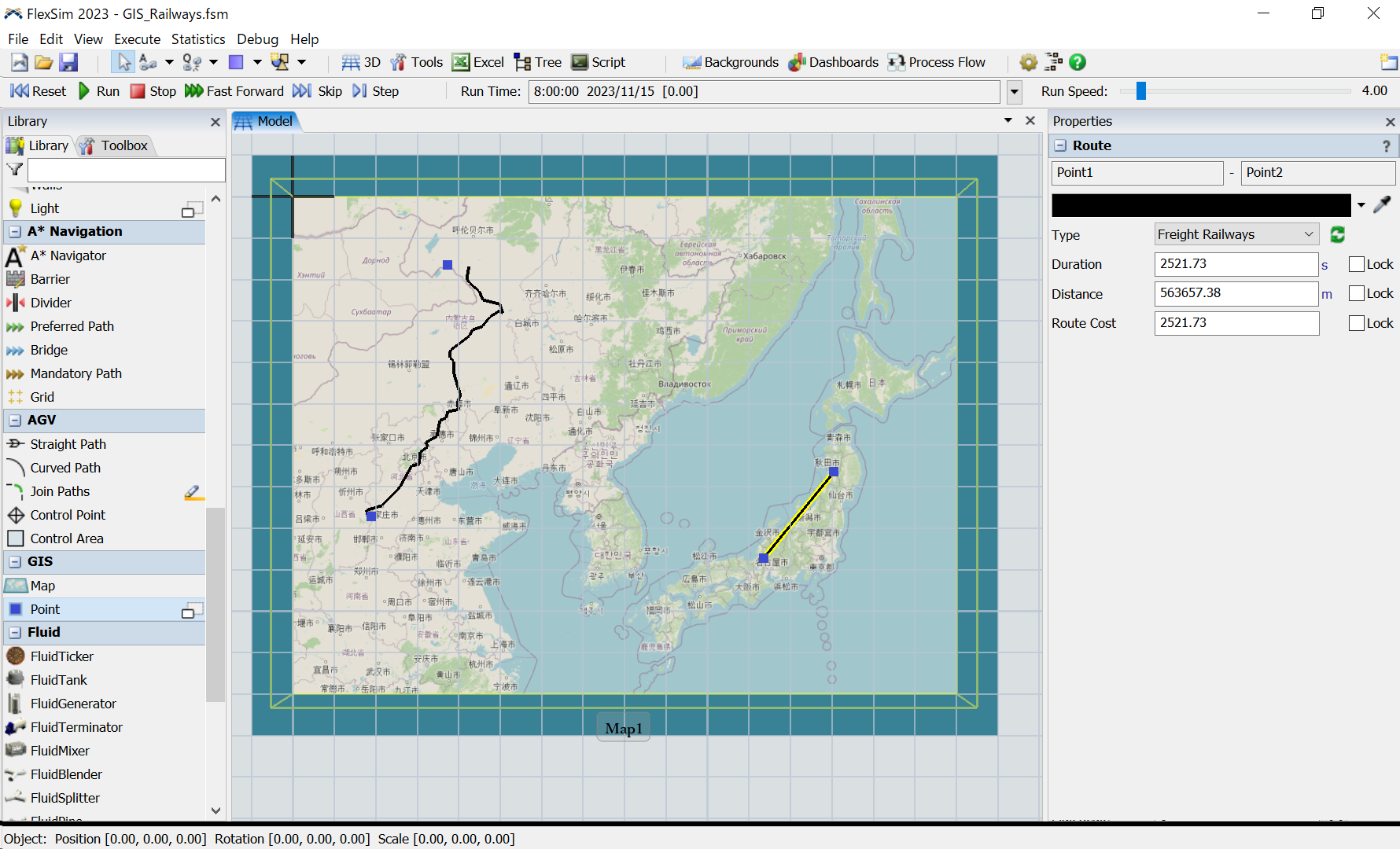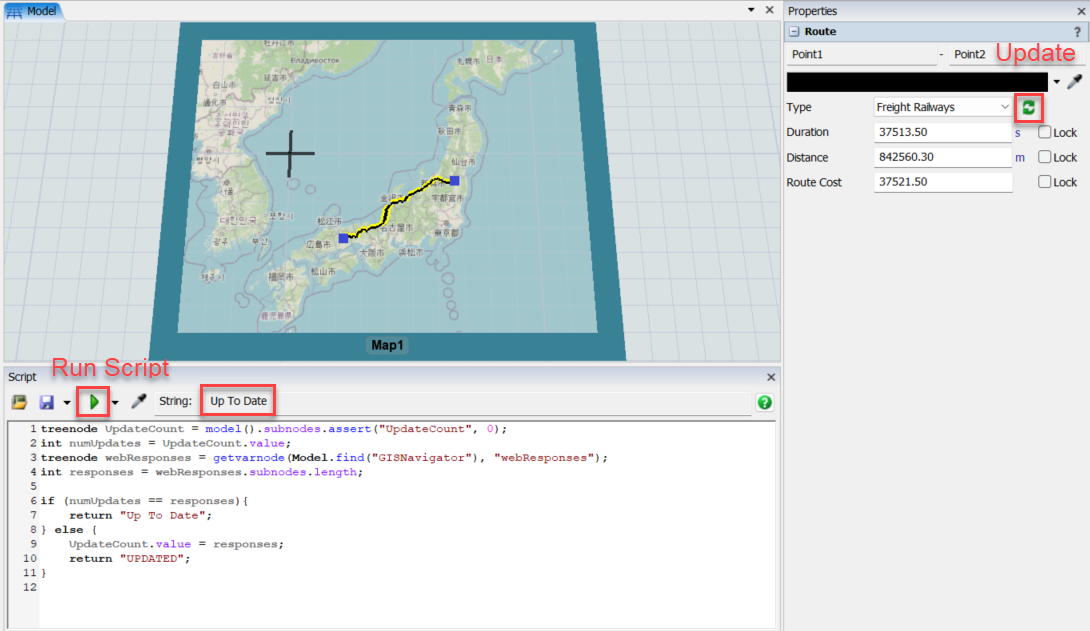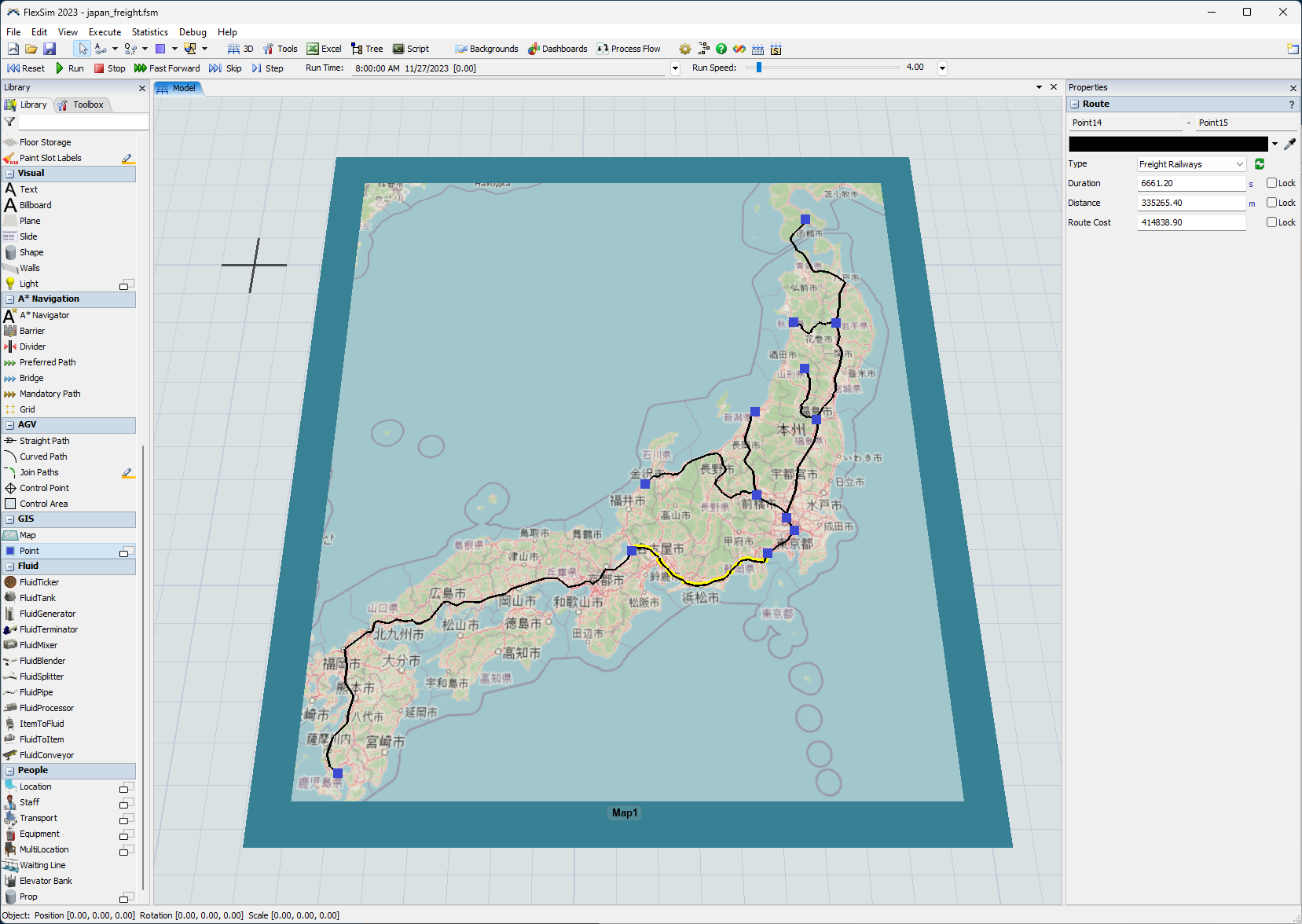Hi,
Searching for a route with Freight Railways may fail as below.
The Freight Railway route search between two points on the left is working, but on the right I have the same settings, but it's not working.
Is there a way to check if the search failed? What else can you think of?
Thanks in advance.