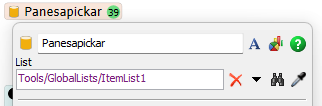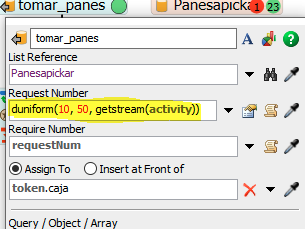Hello, I am programming the process flow of the simulation model about the sales process for one hour, however, the part of going from a process to the warehouse does not follow the sequence and stays in one place, I appreciate your collaboration to identify that could be happening.
question
How to configure the process flow for the sale in the process?
1 Answer
All movement in your model is currently driven by port connections in the 3d model. For the transport you want to control through Process Flow, the corresponding connection should be removed, so the two model layers do not interfere.
The list activity in the Process Flow then needs to refer to the global list the items are pushed to, so that the entries can be pulled by the tokens.
The second Travel and the Unload activity in your Process Flow are currently missing a reference to the destination/station.
Thank you very much for your help, now I have a problem and that is that not all of the production is coming out, 84 elements should come out and only 66 come out, could you guide me as to what this situation is due to please. @Felix Möhlmann
question details
16 People are following this question.