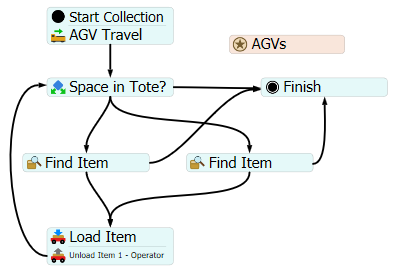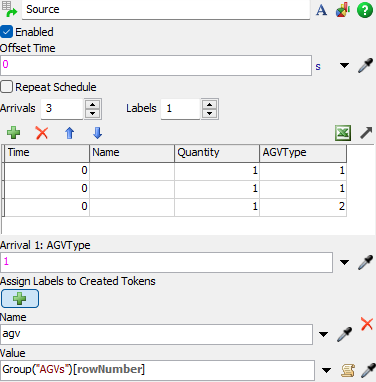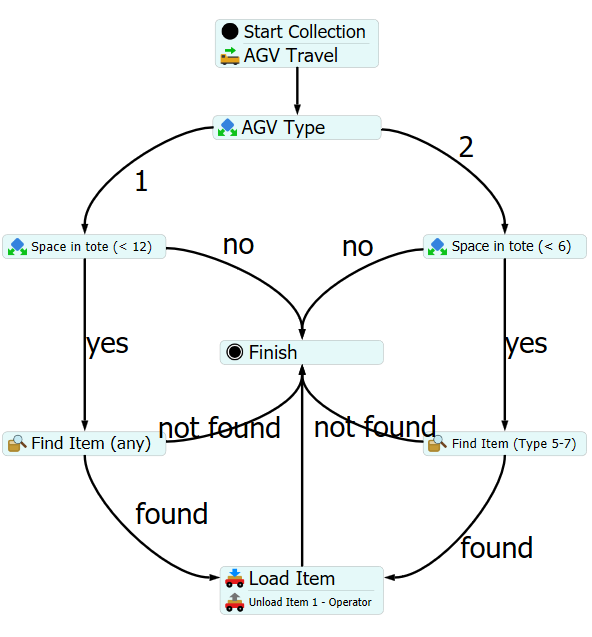Hello @Felix Möhlmann ,
3 AGV are working in the system each AGV will have 1 tote
operator will pick and place boxes in tote from the rack.
AGV 1 and 2 will have capacity of 12 and will move whichever is available
AGV 3 will have capacity of 6 assigned only for type 5,6 and 7
Operator will unload boxes on queue
Please find the attached model
Thanks in advance