Hello,
I try to make a modell with the ProcessFlow in which 2 taskexecuter travel to two different destinations. The first taskexecuter (taskexecuter_1) is supposed to load the red box and unloads it at the queue_1. The second taskexecuter followst he same pattern (taskexecuter_2 loads green box and unlaods at queue_2).
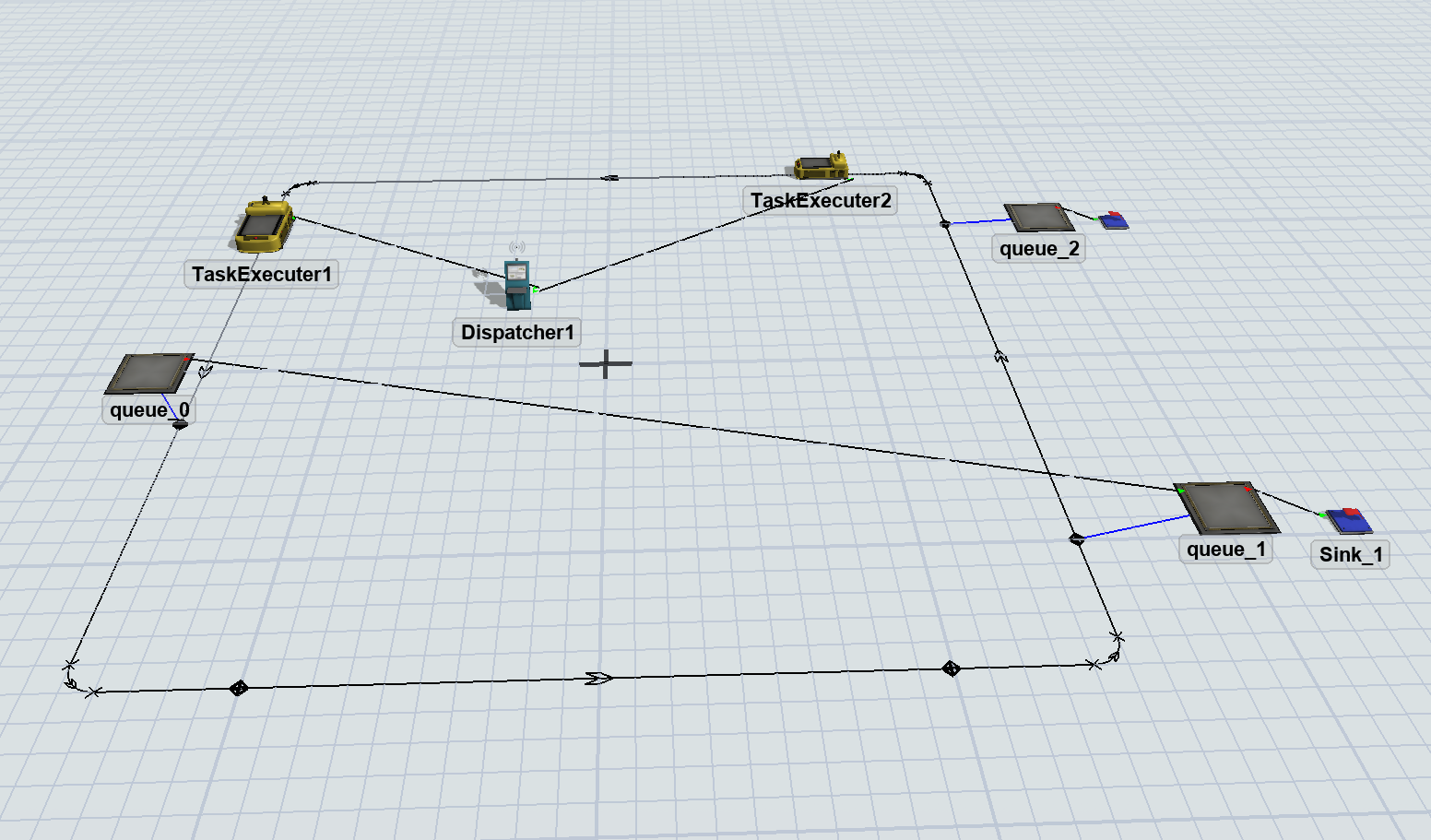
I tried to accomplish that by using the „Object By Case“ funktion in the load and travel activity. Sadly the „Object By Case“ funktion doesn’t work as hoped. Has anyboady an idea how to make the modell with the ProcessFlow work?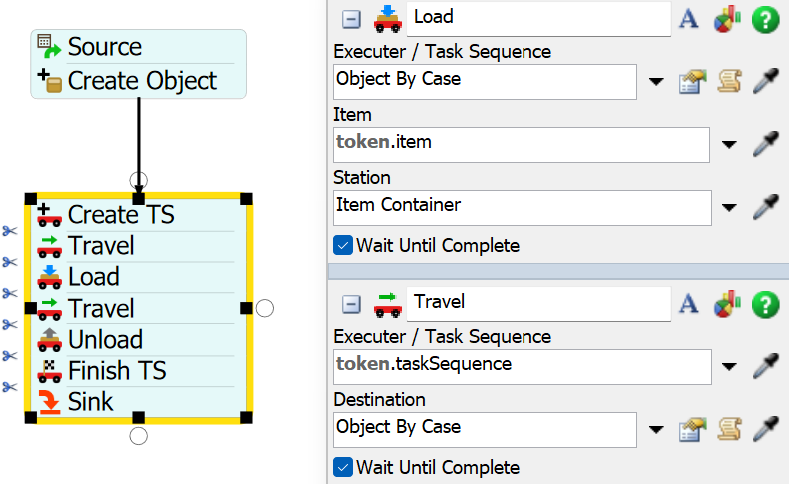
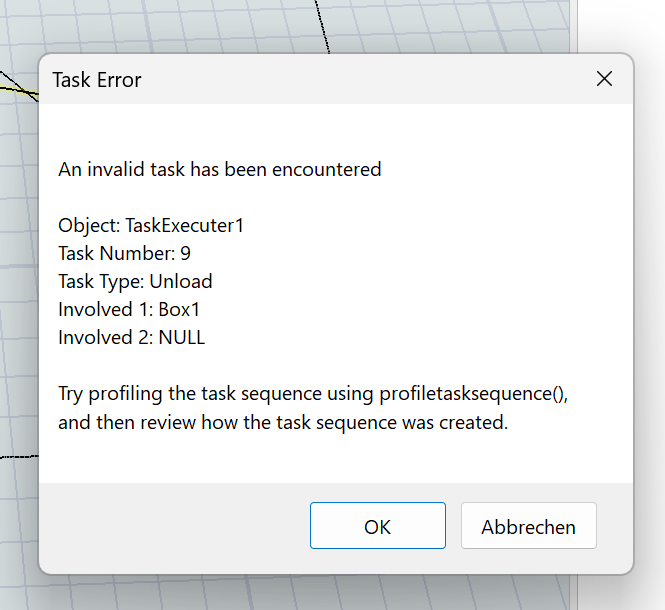
Thank you very much for your help!
