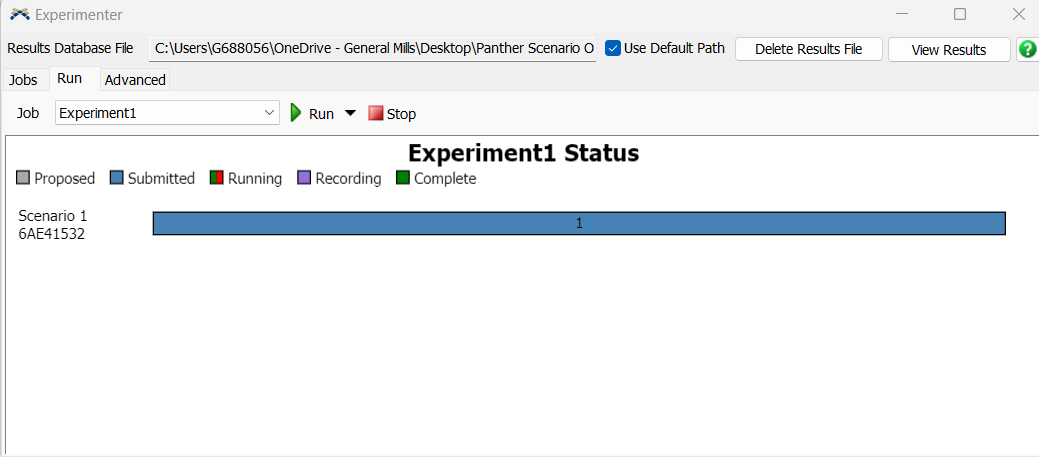Hi Team,
I am trying to gather results using experimenter but facing issues as below:
It runs fine initially until I am available at my desk but when I checked after long time it shows the status as above. Based on the legends, it's showing as submitted. It has not gathered any results.
Facing same issue every time.
I am trying to understand what does it mean?
It will be helpful if you can explain the meaning of proposed, submitted and recorded.
Thank you!