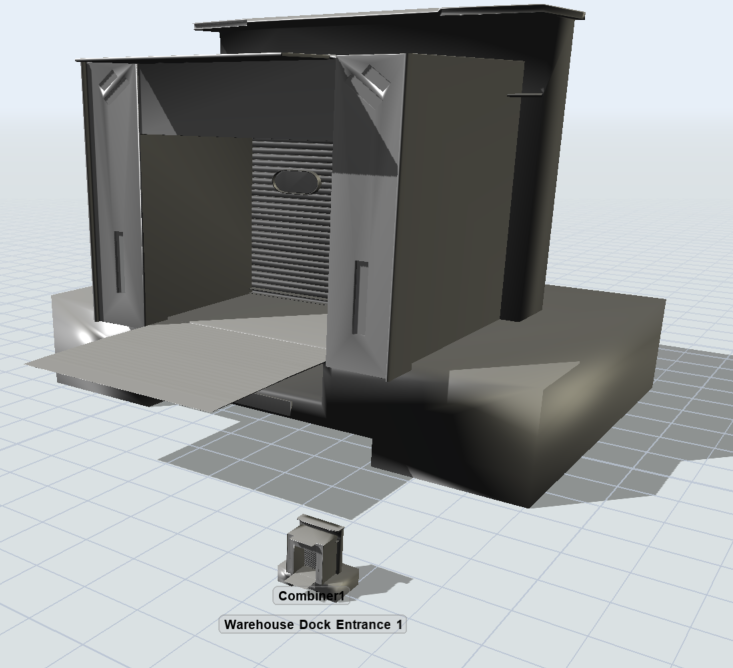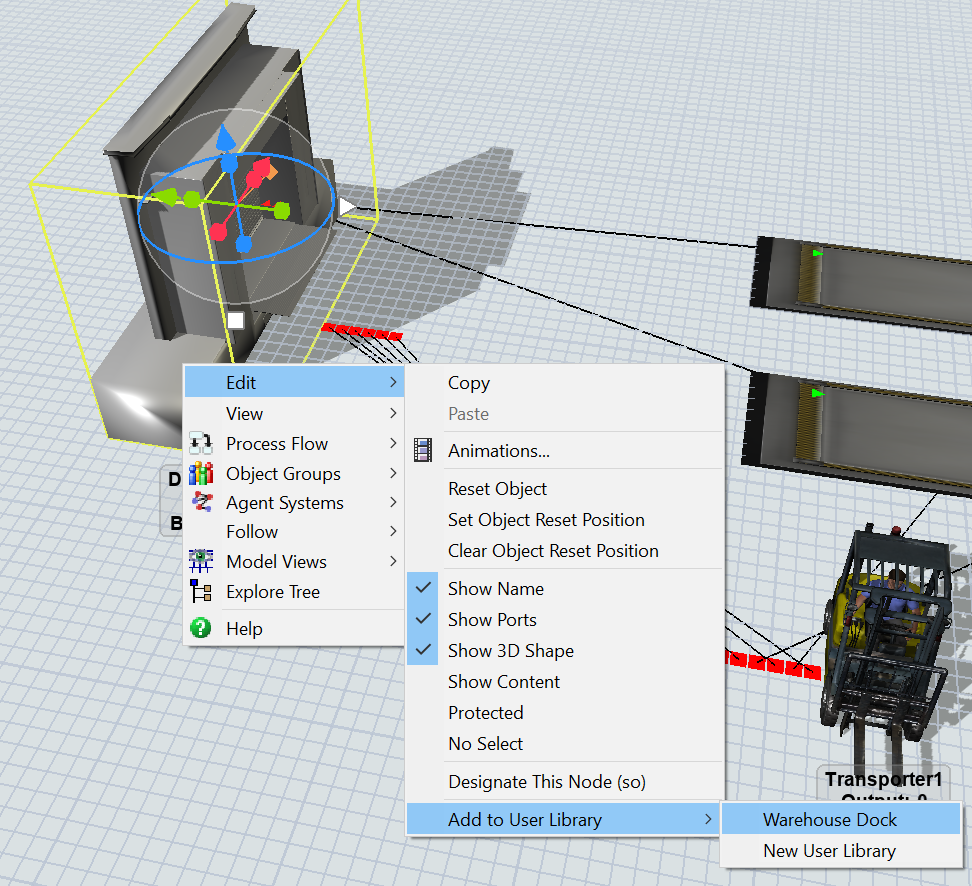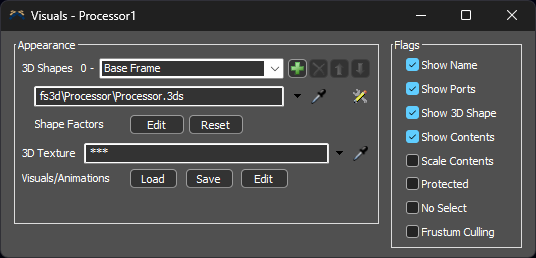I practiced transforming the 3D visuals of a source into a warehouse dock bay. After importing the .3ds fileDocking Bay N120608.3ds, I noticed that the source visual was too large. To fix this, I adjusted the height, width, and length to lower values.
In the image provided, you can see the original huge door and the small door after resizing. I attempted to save the adjusted visual in a library so that I could easily retrieve the same dimensions for different models. However, when I loaded the "Open Used Libraries" option to access my saved library, it displayed the original dimensions associated with the .3ds file. As a result, I had to repeatedly adjust the dimensions again.
Is there a better way to do it?