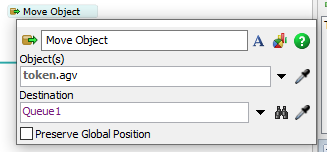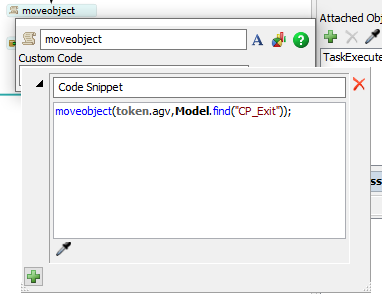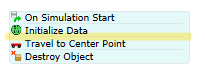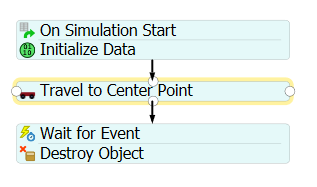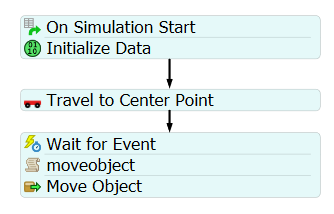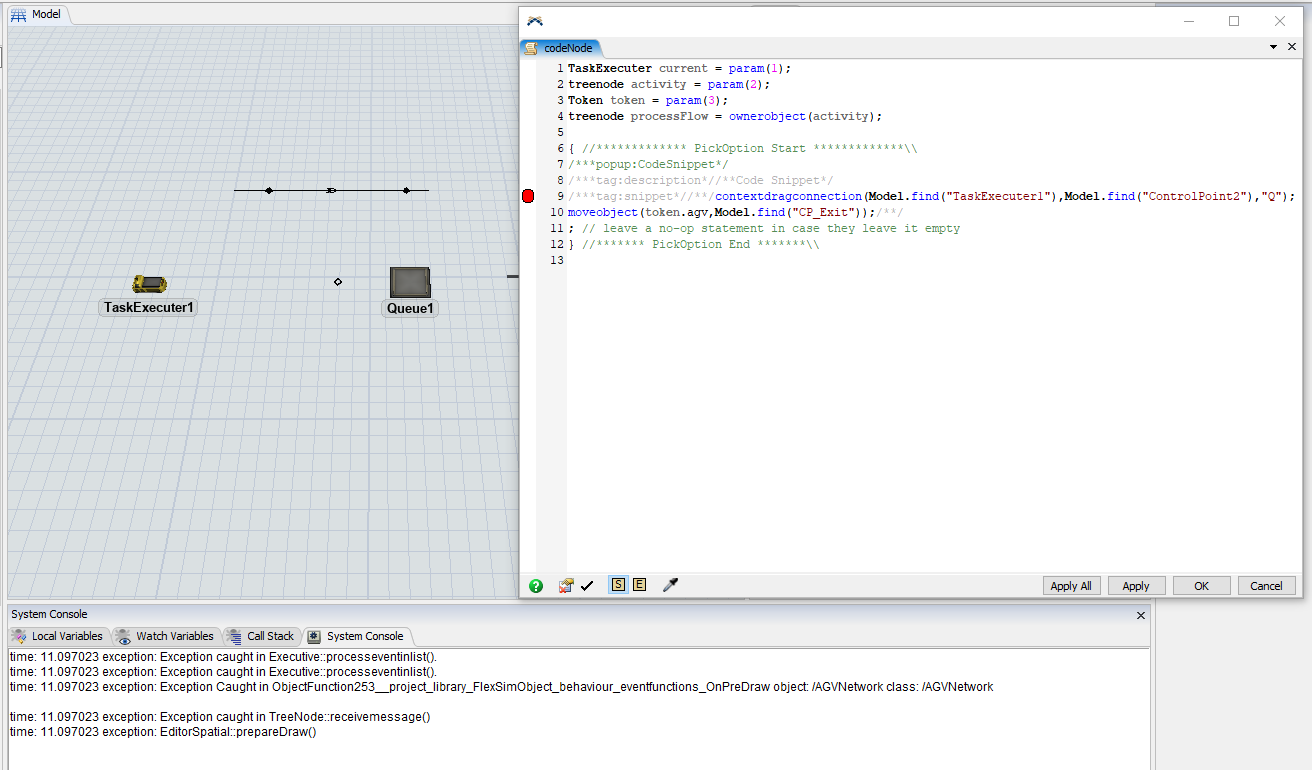I have a weird model where AGVs only have one travel use (meaning they travel from one centerpoint to another once, and then they are no longer needed). Then once they reach the end of their travels they are no longer needed in the model. I tried destroying the AGV (taskExecutor) with FlexScript and then also tried the "Destroy Object" in process flow, however that may have been too extreme, since there were a few errors related to OnPreDraw.
I will be happy with the AGV just being moved to a different part in the model (off screen). So I have tried the "Move Object" process flow activity, and then also tried moving it with FlexScript. I do not care what the AGV needs to move to (either another control point, or another 3D object like a queue, or even an x,y,z coordinate). I just need the AGV to move off the AGV network path and to somewhere else in model, because I need to make room for other future AGVs to take up space on the network path and control point. At the end of the AGV travels, I cannot have the AGV relocate itself by "traveling along another AGV network path". I really need to have the AGV leave the model or appear to leave the model.
I am wondering if I need to detach the AGV task executor from the Object Process Flow before I try to manually move it? I am also wondering do I need to deallocate the AGV manually from the control point before it is manually moved?
Attached is a simplified version of my model that I am working on.