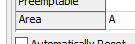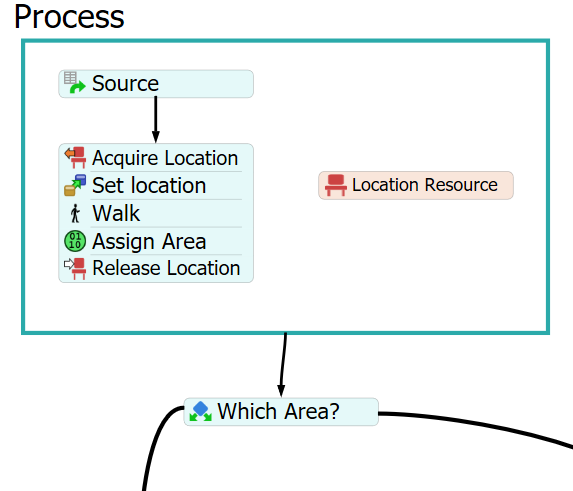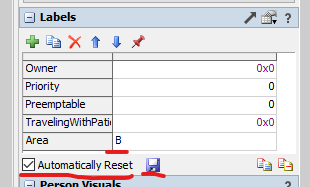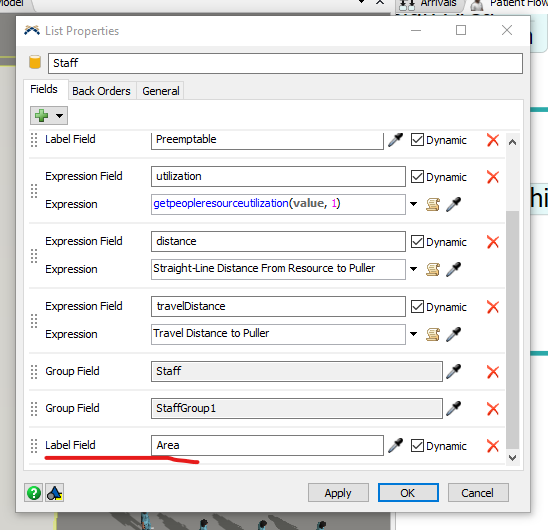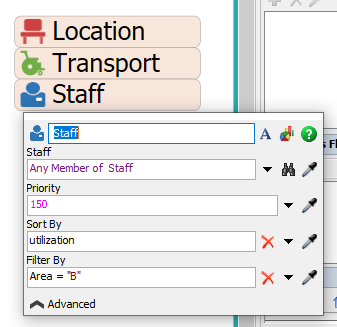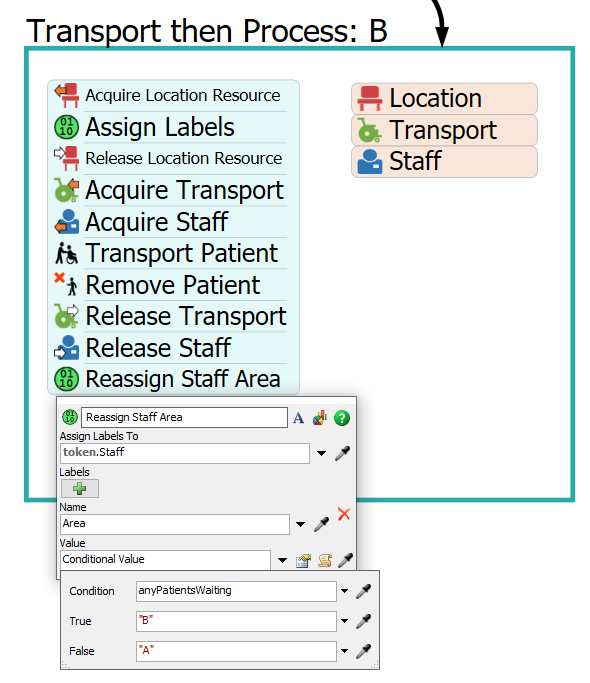First of all, this is an explanation of the attached model.
There are a total of six staff members,
There are a total of 20 patients in areas A and B, 10 each.
Area A is an area where you get a walking escort from the staff and go to the exit,
Area B is an area where you are escorted to the exit by a staff member's wheelchair escort.
After that, it's the model I want to make.
Q1. I'd like to assign staff to areas A and B at a ratio of 1:5.
Q2. If that happens, the patients in Area B with a lot of staff will finish moving through the wheelchair first,
After that, I would like to make the staff assigned to Area B move to Area A and escort the patient on foot.
I can't solve it at all.
I'd appreciate your help.