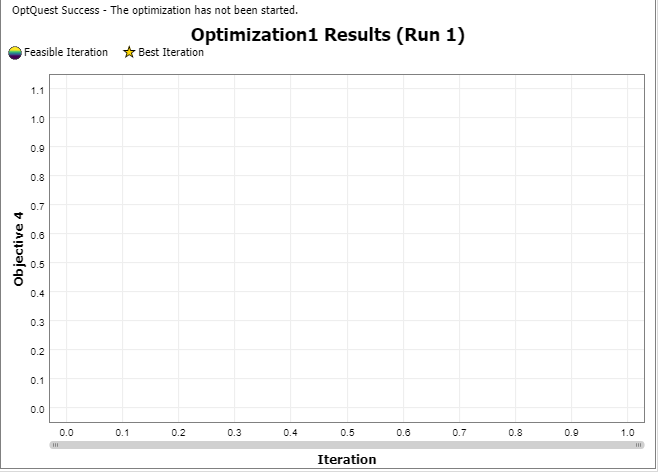question
OptQuest Error: The optimization has not been started
FlexSim 23.2.3
1704596090588.png
(16.1 KiB)
Comment
0
1 Answer
Hey @Maryam H2, I was able to replicate this issue. It seems to happen randomly after running a few times. If you hit the "Run" button again, it will run the job successfully again (from what I've tested). I'll report it to dev though. Thanks for pointing this out to us!
·
3
@Kavika F Hitting the "Run" button worked one time, but few times it didn't work.
Let me try it out again. Thanks!
Hey
@Kavika F,
I realized that adding more than one integer objective to the objectives and/or setting the confidence value to anything other than fixed would also creates this error message, and no matter how many I hit the Run button it won't start the job.
@Maryam H2, that's good to know! I'll make note of that on the ticket submitted to dev. Thank you.
question details
16 People are following this question.