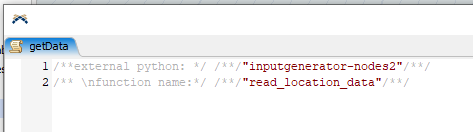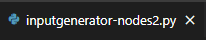Dear All, I wanted to try to add the global table from my python file but after many tries I couldn't and I get this error: ( also I created an empty python file as mentioned in other questions called __init__.py but it didn't work)
exception: Code Binding Error: could not bind to function
Node: /Tools/UserCommands/getData/code
Binding string: /**external python: */ /**/"InputGenerator_nodes2"/**/
/** \nfunction name:*/ /**/"read_location_data"/**/
Windows Error Code : 1400
Here I attached the files:
Function: read_location_data()
getData("Instances","p1.2.a.txt").as(Array).as(Table).cloneTo(Table("GlobalTable1"))