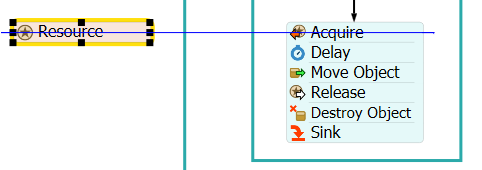Using Process Flow, we have a BOM with different raw materials (source) and through combiners (queues with combiner function) we do different assemblies creating a new reference. Each combiner is going to act as more than one assembly table depending on its capacity (Max content). Our goal is to assign a specific number of assembly tables (combiners) for the assembly of each reference, because each reference has a different process time. However we do not know how to do it.
For example, we need 4 assembly tables to do reference "M" with a process time of 6.5h and 2 assembly tables for reference "N" with a process time of 8.25h.
There goes our model if you want to check it out, thank you.