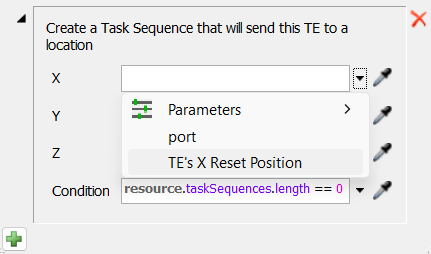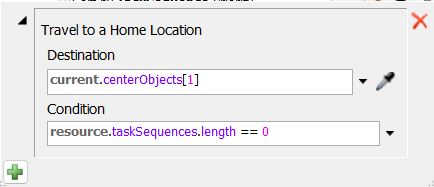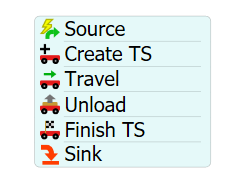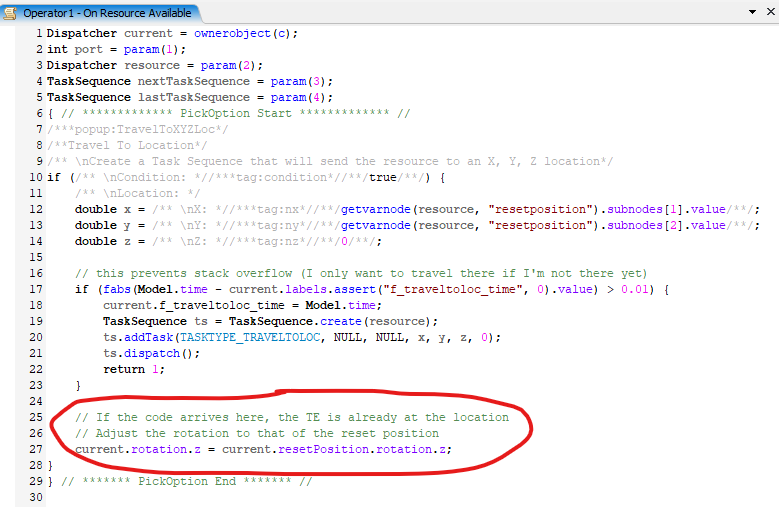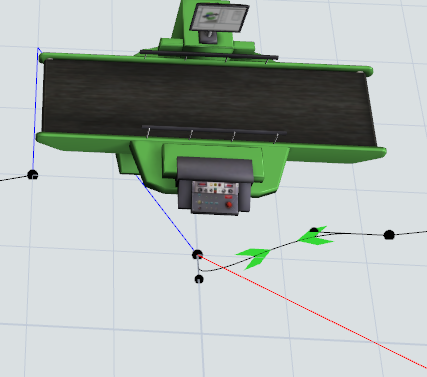Hi
I want to ask one question
1. How to set operators 's original position so they can start operating without moving toward processors?
2. Operator 1 after finishing his operation on processor 1 will transport flow item to processor 2. How to make him return precisely back to his original position to start working with next flow item
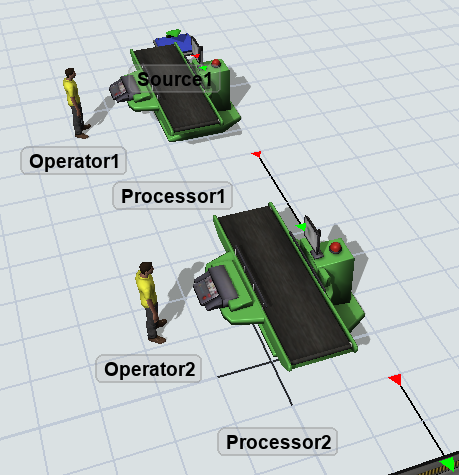
Thanks and best regard