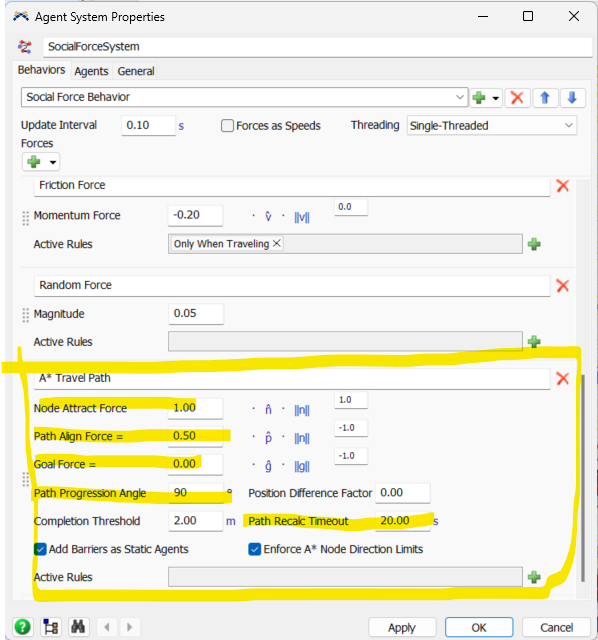Hello, I'm new to Flexsim. I was experimenting with the roomevacuation.fsm sample file and had agents flying away. I created a new A* grid with +20m Z and a bridge to connect the upper level to the lower level. Agents are created on the upper level and travel to a sink on the lower level. The issue is that some of the agents on the upper level fly away instead of going down the bridge (image 1).
After reading some post I saw that some tried change Agent System Properties / A* Travel Path settings. I tried changing the highlighted settings (goal force = .5, path progression angle = 110, path recalc timeout = 2s. These changes reduce the quantity of agents flying away but some agents still flew away. Additionally, these changes caused the agents on the second level to move in an odd pattern (sample file attached has the default A* Travel Path settings).
image 1: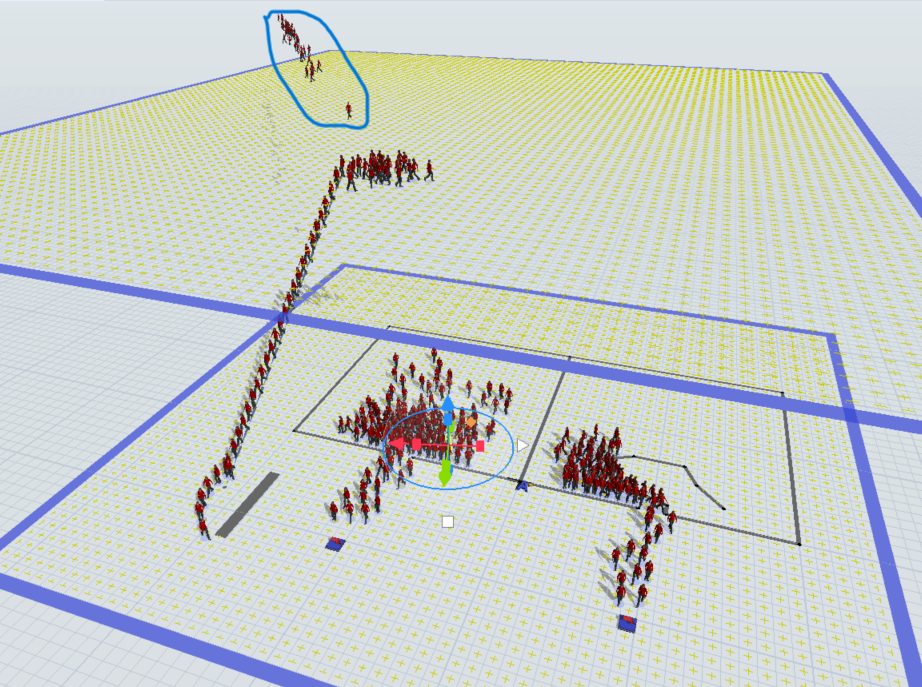
image 2: