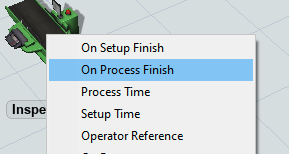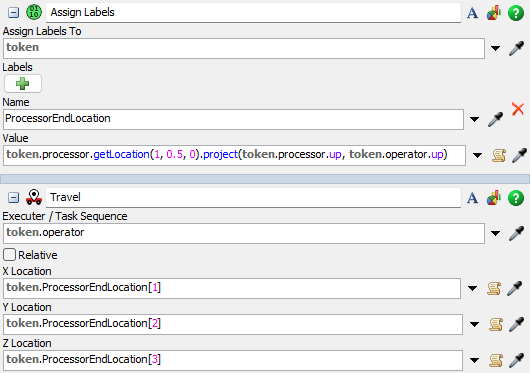Hi, I'm trying to learn process flow and merging it with the physical model. The model I build is a simple process where a box goes through 3 processes. I've tried to build the process flow and joined it with my physical machines however I have 3 questions
1. I get an error 20 minutes into the model- not sure what the error is but the model continues to run
2. Is there a more optimal way to build the process flow I have? I feel I might have added more steps then I needed
3. How do I get the operator to move to the end of the processor while the box is being worked on instead of operator moving only after the process is completed? Process Flow Manu 1.fsm