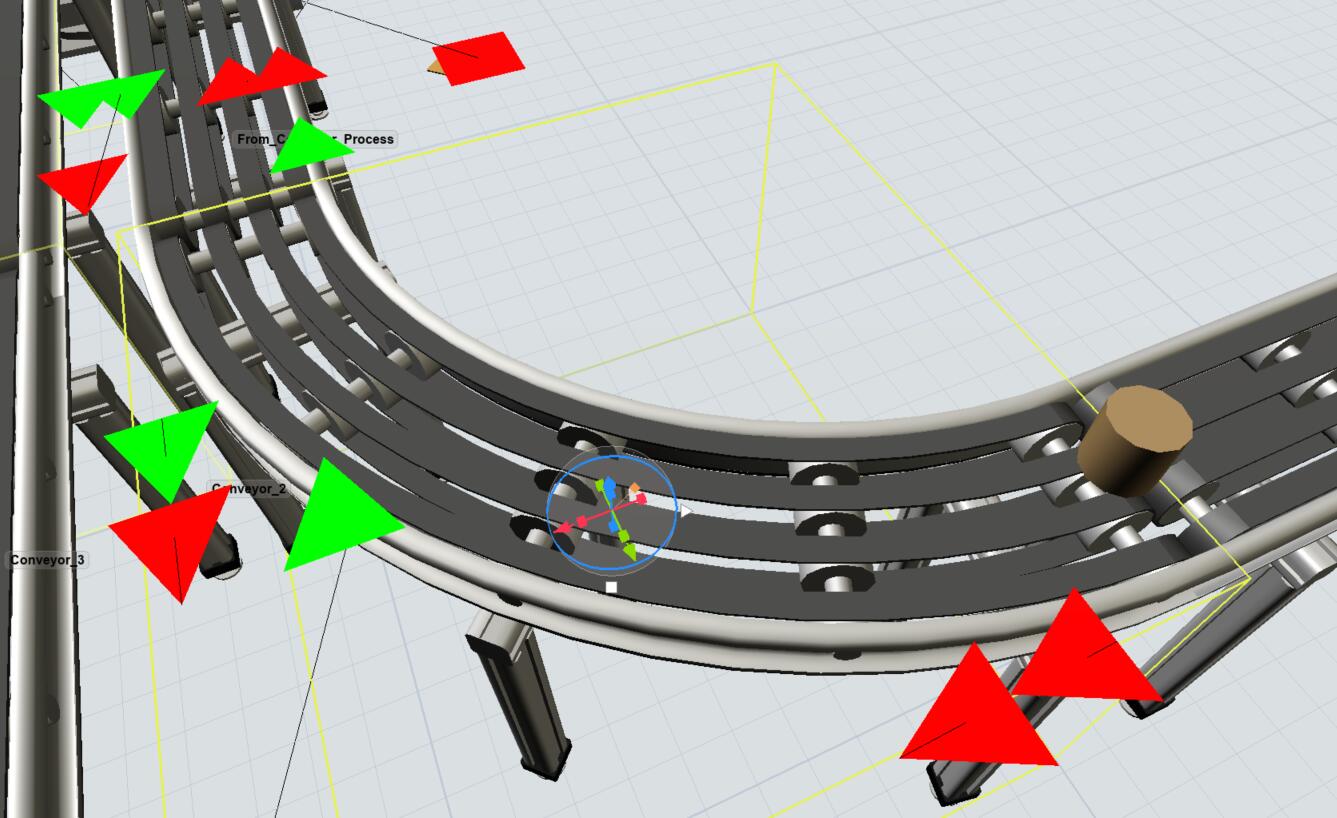I have created a "Processor" and I would like to flow item on it to move in a specific path. Normally for the Processor it moves in a straight line. But I would like to make it move in a curve. For example in the picture, I want the cylinder to move along the curve conveyor (which I defined as a "Processor"). Is it possible?
question
Is it possible to define a specific flow item moving path on a Processor
I am working on the exchange of simulation models between different software tools. This model in FlexSim is actually created from an external data package. The "Conveyor" module in FlexSim does not support the reference of an external 3D file. So I have to think of another way to achieve it. That's why I use a self-defined "Processor" instead.
1 Answer
@royjuventus29 I can think of different solutions:
1. Use either the module SDK of the DLL Maker and create a new object that you descends from a processor and where you change the kinematics of the move.
2. You switch off the moving but create an animation that you start when an object enters the processor
3. Create your own processor in Process Flow and add kinematics too it.
I would not try 1 because that is a lot of work while the other 2 are easier. If you get 2 too work that is the fastest solution
Thank you for your suggestion. I would like to try the 2nd solution. Could you give me more information about it? For example how to switch off the moving and how to create an animation of a curve path? Thank you very much!
General information about building animations:
Older example post:
https://answers.flexsim.com/questions/28444/animation-with-surrogate.html
Current example that showcases how to create a curved movement by changing the position of the rotation centroid.
question details
17 People are following this question.