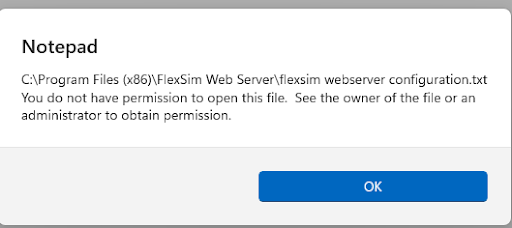question
error in updating flexsim webserver configuration.txt
FlexSim 24.0.1
1708359717682.png
(24.1 KiB)
Comment
0
1 Answer
Try saving to your Documents folder and then use explorer to copy/paste the file into the FlexSim Webserver directory - you should get a prompt to confirm.
Alternatively you could try copying the folder to your own directory and run it from there.
·
1
Thank you. I updated the file in another directory and then replace the orginal file with updated file using copy/paste.
question details
14 People are following this question.
Related Questions
How to copy connections (upstream and downstream) of an area in the flowchart to a new area?
SQL connection Problem - Error Code 2
Reasons for no Connection to the OPC servers?
Simple question: How do I create a connector like this?
Location ( traveler's requested destination) not reachable on the network