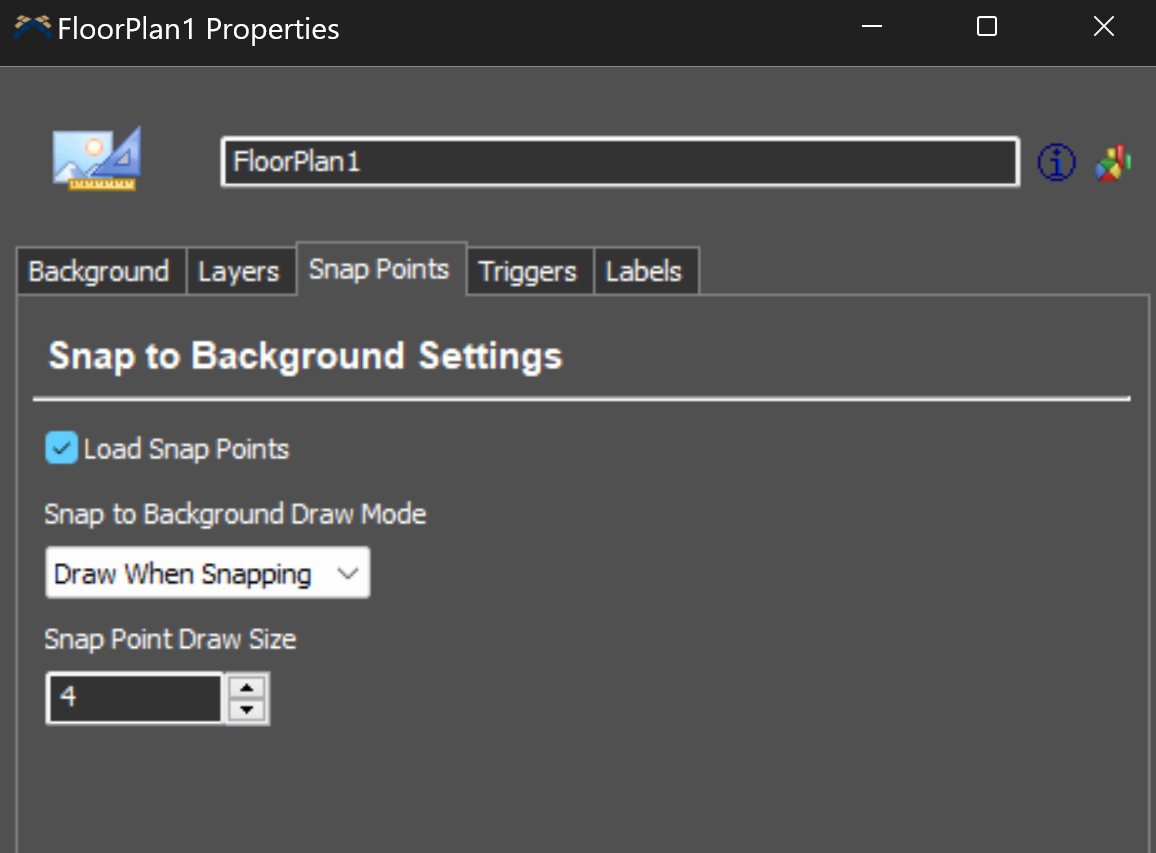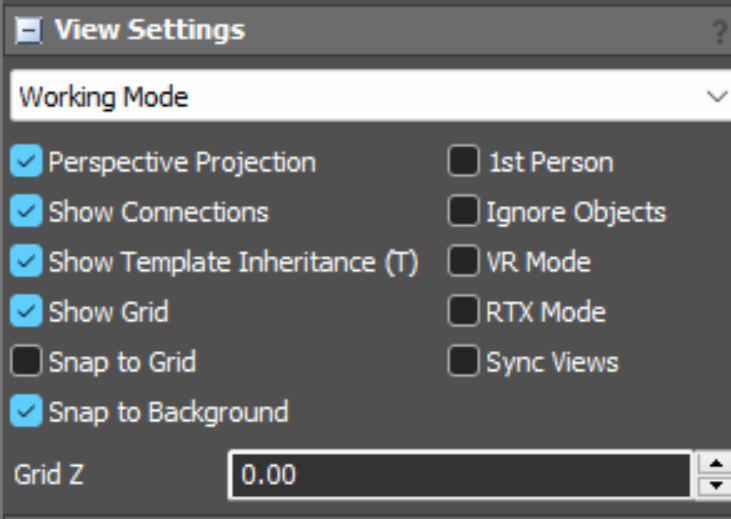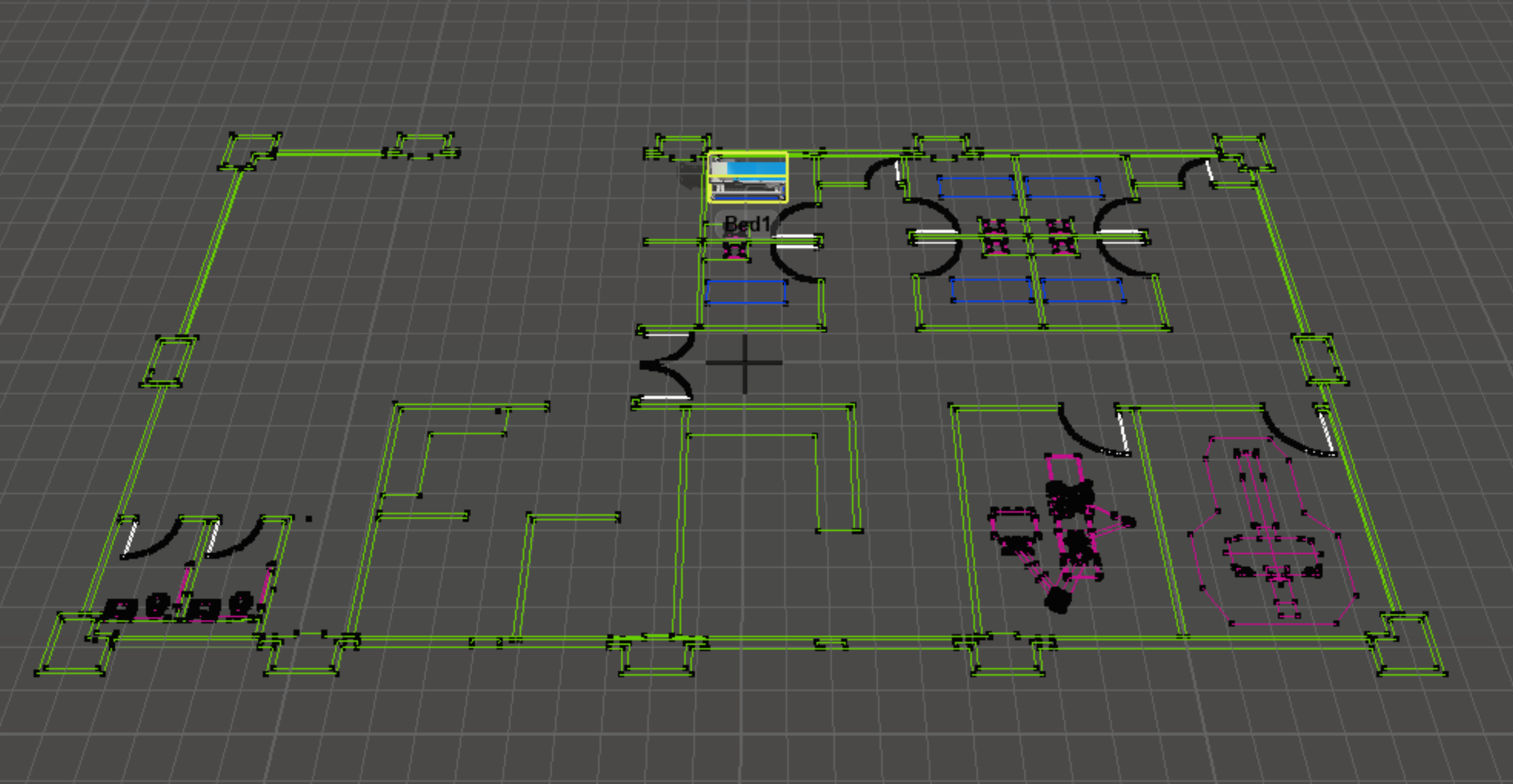Hello,
in this question is mentioned that snap points can be used for autobuild purposes.
How are snap points used? - FlexSim Community
First, I am wondering if you have an example of this that you can share. Also I would like to know if we can import more infrmation from a CAD file besides the positions of the lines, like information attached to objects or blocks in autoCAD.
I would also like to know if you FlexSim is planning on making other types or improving communications with other autodesk softwares like revit or factory Design utilities, and if so if you have any timeline on these developments.