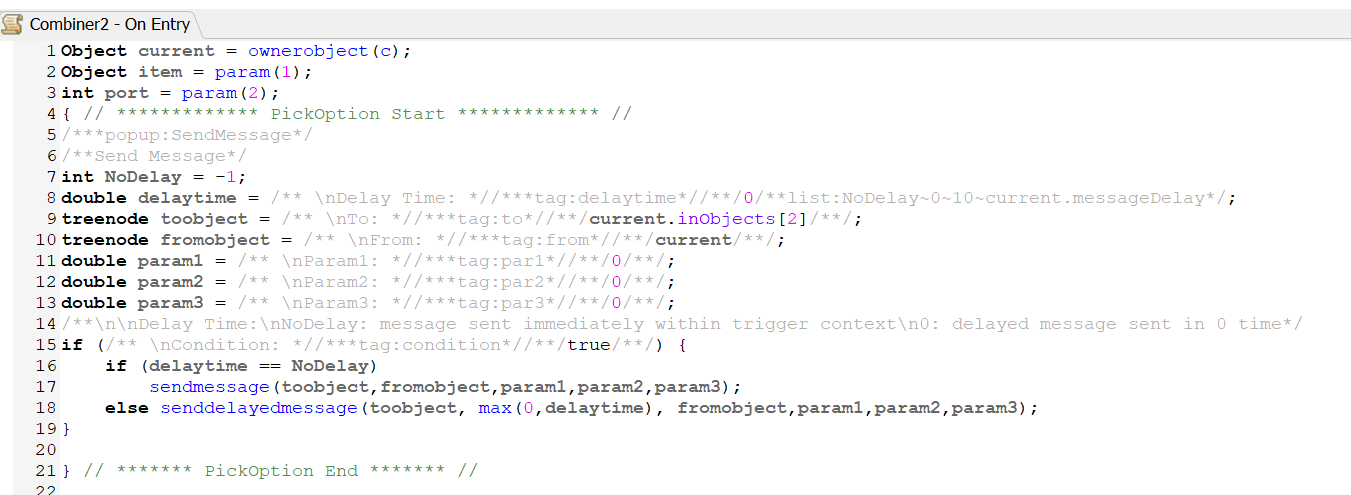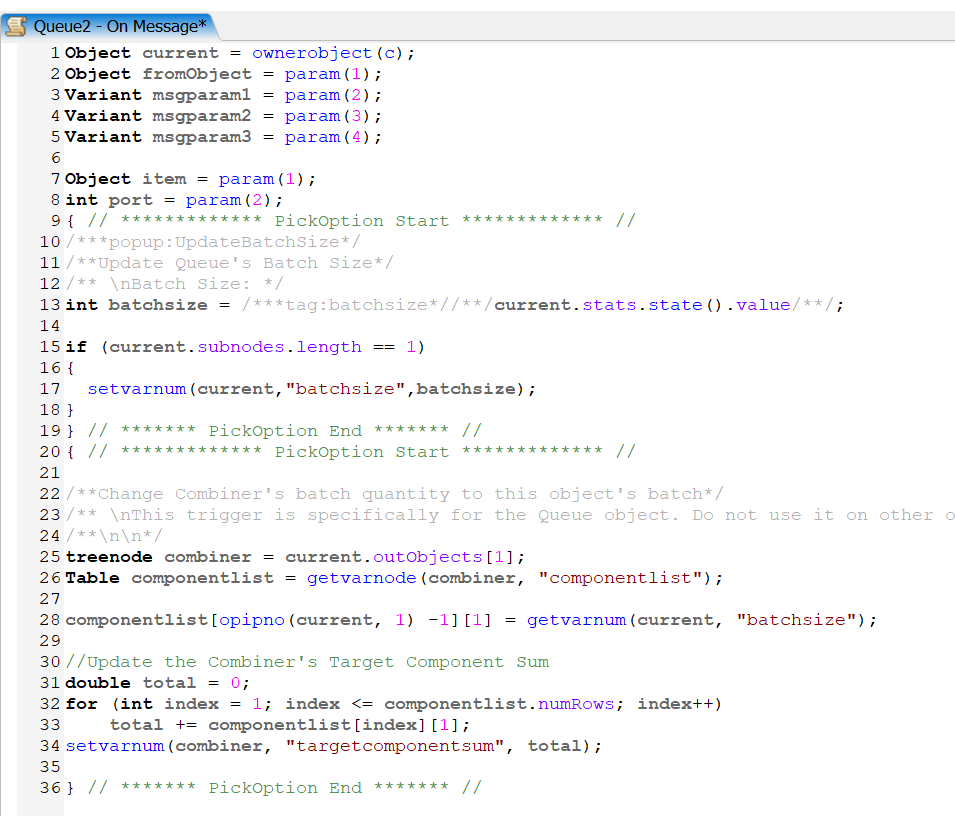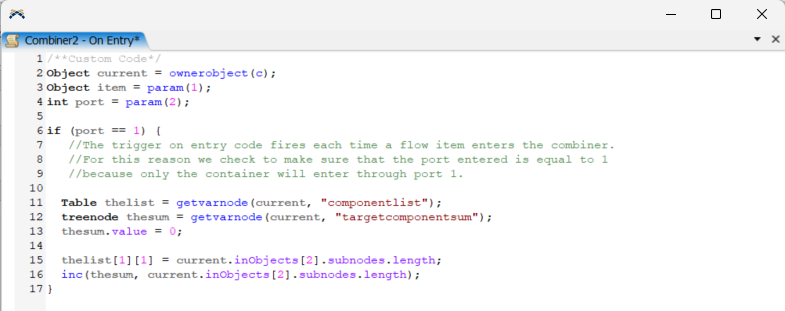question_combiner_no_constant_quantity.fsm
Model Simulation :
I have a production line with products arriving on pallets, the products go through the processor and are re-stacked on the pallet after the process.
Problem : Combiner needs constant quantity but the processor have scrap rate and so there aren't the same quantity to re-stack everytime.
the combiner must always take only the products present in the queue at the time the pallet is finished and continue on the conveyor even if the pallet is not complete.
I tried with custom code, but the model doesn't work and I don't understand the evolution of the values that the combiner takes.
If you have solution ... THANK YOU !!!!