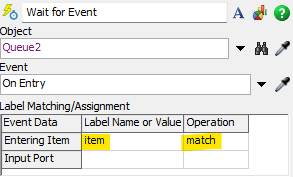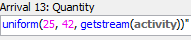So I am trying to make a model based off of a Starbucks for a class project. I am not the best at Flexsim and our teacher is learning it with us as well so he doesn't really teach us how to use the software. I wanted to know if there is a way to connect the "create a person" process flow logic to an order or flowitem to my 3D model. I only have a working cafe but I am assuming that it would have similar logic. Anyways I am using the "create a person" that makes a customer, and the customer orders and sits down to wait for the drink to be made. when the drink is made, the customer walks up and picks up his order and leaves. This is where the issue happens. How do I connect that order to that customer? I have it when the customer picks up his drink, the object gets deleted but if I have too many customers or too many drinks, it breaks due to the way my process flow is.
My model is below. Any feedback on it would be greatly appreciated, even if its not about the process flow itself just how the logic should be and the model.