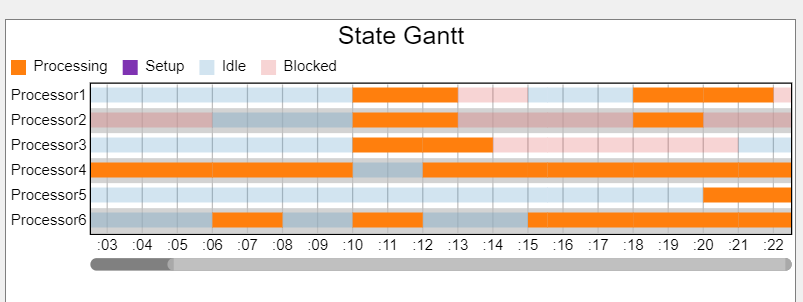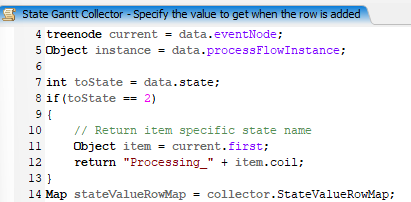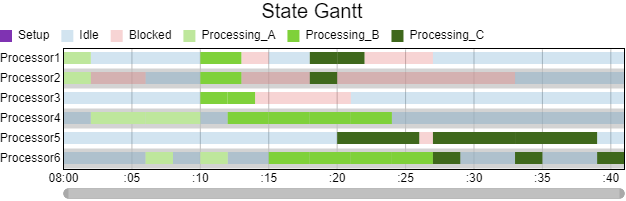Hi,
I have three items (A, B, C) which will go through processors. when I try to create a dashboard Gantt chart can I give a distinct color to the processing state w.r.t item type. e.g For type A processing color should be green in gannt chart where type B is blue and type C should be yellow.
Thanks in advance
Arun