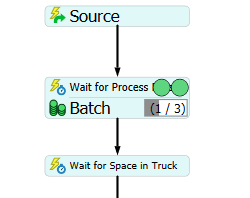Following up on my previous question, I've now added 2 more queues to the 1st operator side. In current state the operator is placing items on only queue1 despite me putting a constraint on the combiner. I want to operator to place 5 items on Queue1(Q1) then 5 items to Q5 followed by 5 items to Q6. Once this is done I want the operator to move all 3 pallets into the trailer one by one. I tried increasing the batch size to 15 and then releasing 3 tokens. But this would only work if the operator is following the logic on the combiner. Alternatively is there a way for me to batch the queue's separately on the same batching operation? Truck Loading model_3.fsm
question
Queue Logic and batching
1 Answer
The items from the conveyor first go to queue with a maximum content of 1000. So the operator always unloads to the first queue, since its available until it would reach that number.
If you connect the exit transfer directly to the combiners (pay attention to the connection rankings), you are a big step closer to your logic working properly. The token that gets released from the Batch activity once 15 items have left through the exit transfer should pull three tokens (all three pallets) and do so with the "All or Nothing" setting checked. Because the "Pallet-Tokens" on the right should first wait for the combiner process to finish before being placed on the list (so they can't be prematurely removed from the combiner). You can set the process time to 0 though to essentially skip this step.
Finally, the pallets were previously only replenished once a full batch exits the truck, which would never happen since that would require 12 pallets while only 6 are created on simulation start in total. I instead simply connected a source to the combiners.
The items on the right side of the conveyor currently just get set directly to a sink. But you can simply copy the changes I made on the left side.
Thank you, Felix, A follow up questions just out of curiosity.
Say, I had a distribution on the number of items that can fit on a pallet instead of a fixed number of 5( maybe based on size of package). How can I reference that on the batch property now that it would be based on the sum of the distributions on the pallets instead of a fixed number of 15. Truck Loading model_4.fsm
question details
15 People are following this question.