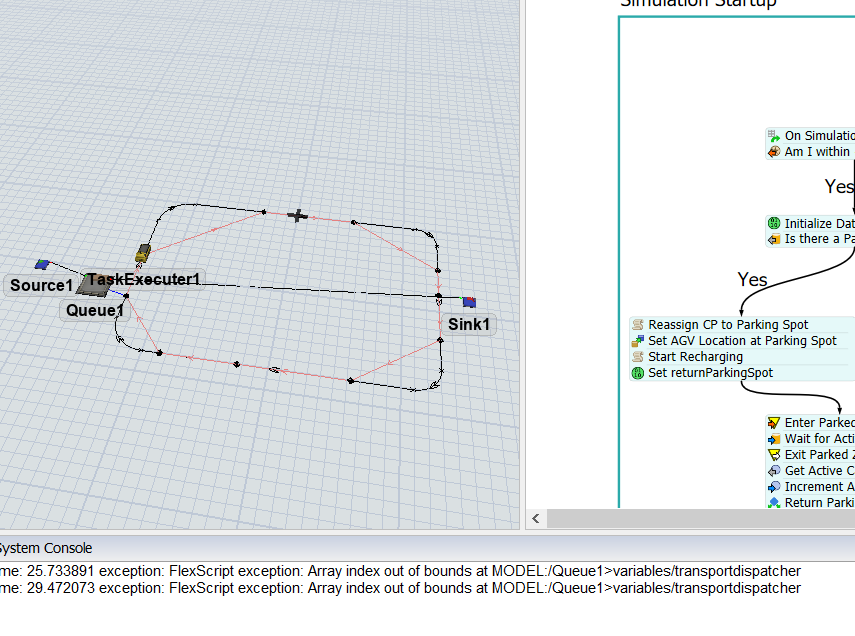Hello I would like to vary the number of AGVs by changing it in the parameter to use later in the experimenter. The problem is that using a group in process flow gives an error. on the other hand, the number of control points must also increase with the number of AGVs. How do I best solve this?
Thank you in advance!!