If I try to use the Divider, I get new AStar Navigator. So, the divider doesn't work properly.
It seems like I have 3 Navigator which seems not right. Is there a way to fix this without starting from the beginning?
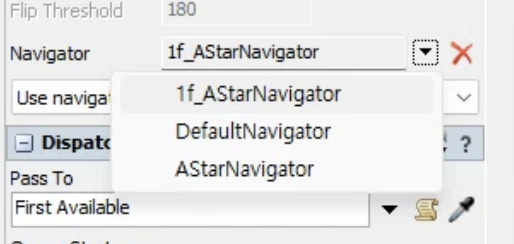
If I try to use the Divider, I get new AStar Navigator. So, the divider doesn't work properly.
It seems like I have 3 Navigator which seems not right. Is there a way to fix this without starting from the beginning?
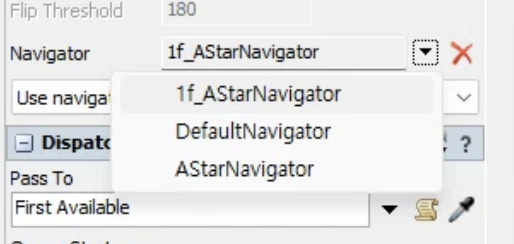
The original A* navigator probably ended up as a subnode of a different object somehow.When adding a divider (or other A* object) FlexSim only checks if one is present on the model 'layer'. If not, it creates a new one.
So please first make sure that the A* navigator is present as a direct subnode of the "model" object. Then no new navigator should be added when you drag a divider into the model.
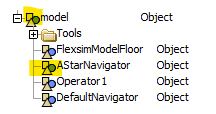
The presence of a "DefaultNavigator" is normal. It will be added automatically when you drag a task executer into the model. It would be used if you do not connect the TE to any other network (network nodes, A*, AGV).
@Felix Möhlmann Thank you for your answer. In my model, my AStarNavigator is under "model" object(same level as Tools). But it still creates a new one. 
13 People are following this question.
FlexSim can help you understand and improve any system or process. Transform your existing data into accurate predictions.
FlexSim is a fully 3D simulation software environment. FlexSim can be used to simulate any process in any industry.
FlexSim®, FlexSim Healthcare™, Problem Solved.®, the FlexSim logo, the FlexSim X-mark, and the FlexSim Healthcare logo with stylized Caduceus mark are trademarks of FlexSim Software Products, Inc. All rights reserved.
Privacy | Do not sell or share my personal information | Cookie preferences | Report noncompliance | Terms of use | Legal | © Autodesk Inc. All rights reserved