Hi,
I keep seeing these midpoint indicator arrows in tutorials, but in my animation editor, all I see is the move and scale indicators. How do I turn the midpoint indicators on?
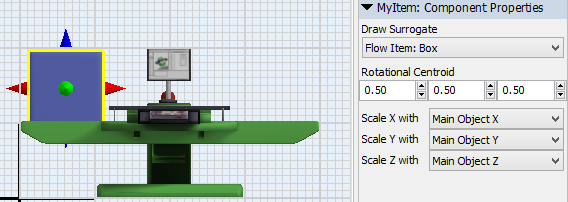
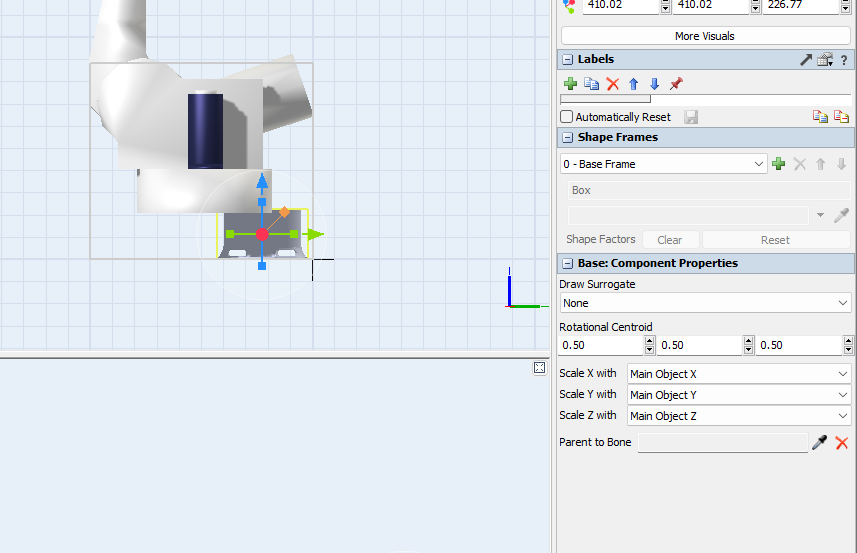
Hi,
I keep seeing these midpoint indicator arrows in tutorials, but in my animation editor, all I see is the move and scale indicators. How do I turn the midpoint indicators on?
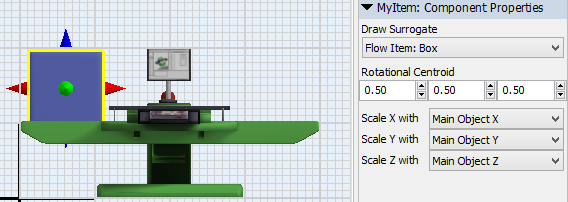
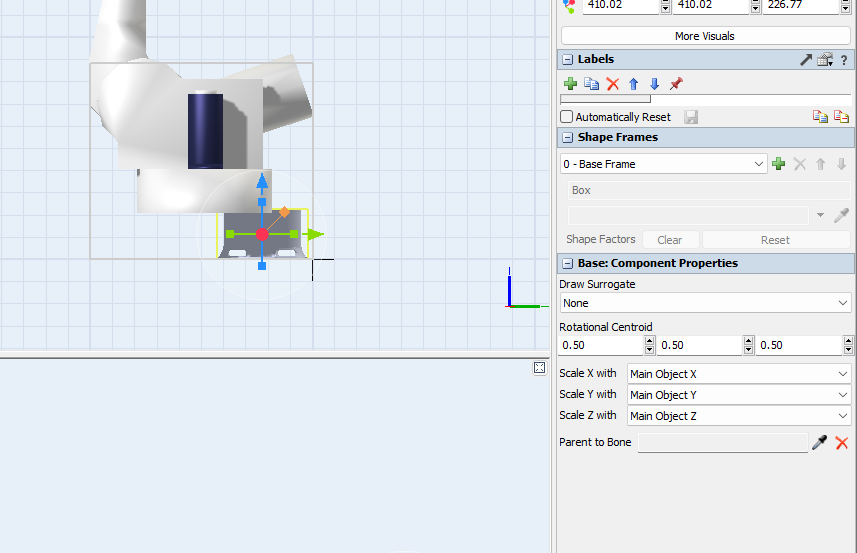
The upper screenshot is from an earlier version where the manipulation orb that allows to resize, move and rotate did not exist yet. The arrows in the lower screenshot also positioned in the middle of the object by default though.
In both cases they technically are positioned based on the "Rotational Centroid" values you see on the right in both screenshots.
12 People are following this question.
FlexSim can help you understand and improve any system or process. Transform your existing data into accurate predictions.
FlexSim is a fully 3D simulation software environment. FlexSim can be used to simulate any process in any industry.
FlexSim®, FlexSim Healthcare™, Problem Solved.®, the FlexSim logo, the FlexSim X-mark, and the FlexSim Healthcare logo with stylized Caduceus mark are trademarks of FlexSim Software Products, Inc. All rights reserved.
Privacy | Do not sell or share my personal information | Cookie preferences | Report noncompliance | Terms of use | Legal | © Autodesk Inc. All rights reserved