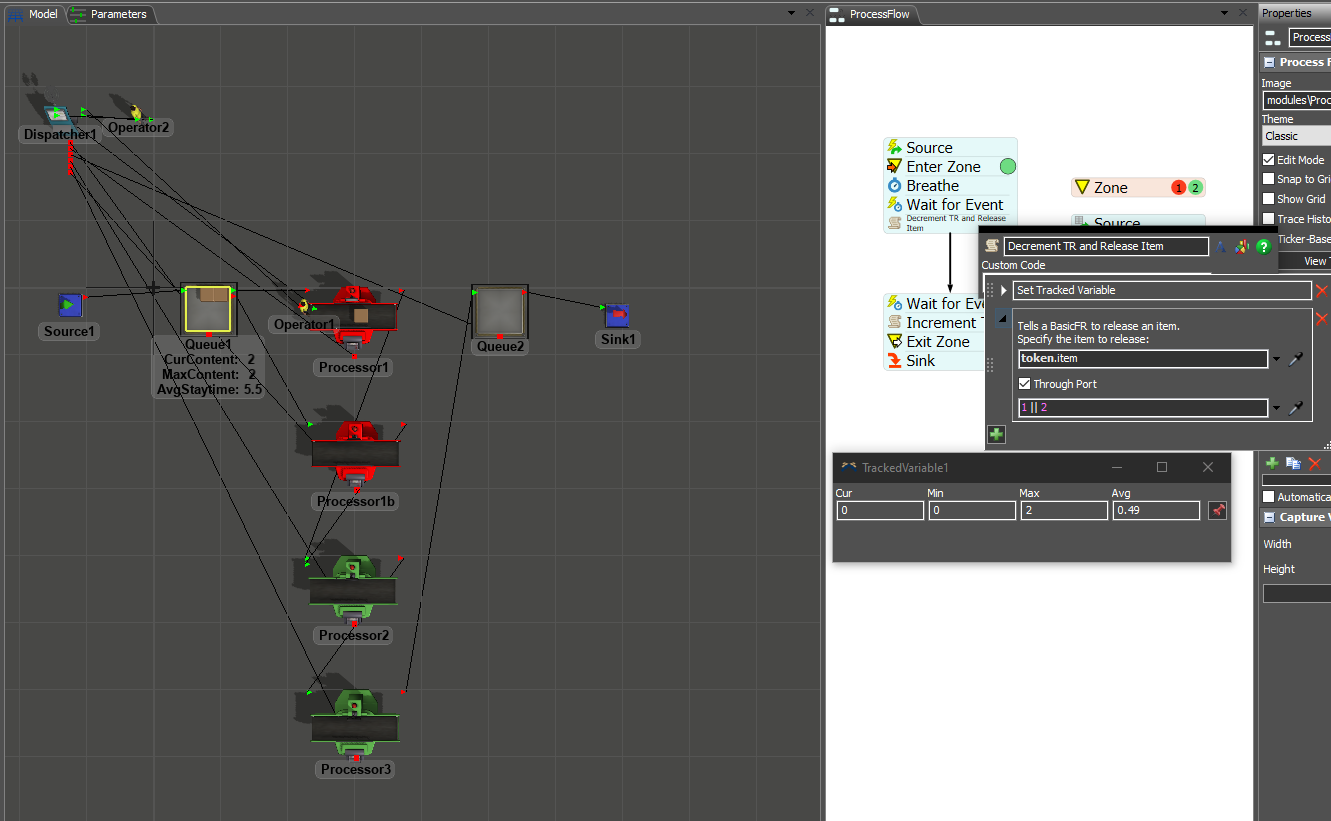Hello,
I understand how to release an item to one port that is defined using the Custom Code activity and selecting Control>BasicFR>Release Item and defining which port to release the item to, but I'm wondering if it is possible to release to one port or another port if they are available. I tried to define the port by using the OR statement; however, it did not work.
Essentially, the red processors perform the same process, and we can work on a unit in either of those processors. Although it is the same process, the two red processors are two separate workbenches which is the reason for this effort. I want to have the opportunity to work on the second red processor if the first processor is being utilized since it's the same process.
Please see attached model.
Software Version: 23.0.2
Thank you,
Example - Release Item to Multiple Ports.fsm
---
Side note: I was able to duplicate the logic to use the secondary port if available, but there's more effort doing that than just inputting an OR statement, or there must be an easier way to define this modularity.