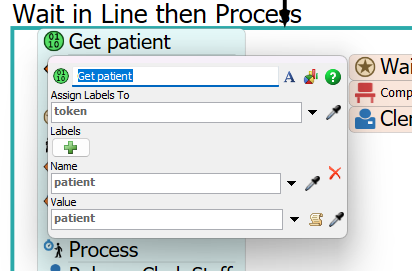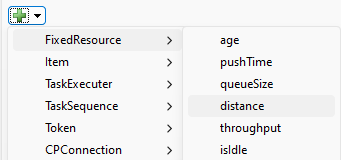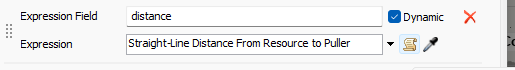I love your answer below;
https://answers.flexsim.com/questions/88061/multiple-waiting-lines-and-max-capacity-of-waiting.html
but i would like to know how i can do the same for distance and qty? ( qty already did based in your example)
Basically, im looking to create a model with waiting lines but they are chossing between distance and qty of the line, could you please elabore :)
thanks a lot
R.V