asrs_OnResourceAvailable_model_20241028.fsm
画面録画 2024-10-28 182006.mp4
If I return to the home location when a task is available in the object's trigger, ASRS would move all the time.
Is this movement intended? I want it to stay there, unmoving.
Please let me know if you have a solution.
question
Behavior of asrs vehicles
1 Answer
I assume it's not intended, but that's how the code works for task executers without navigator. If the last time the code was called was longer than 0.01 model time units ago (which makes an implicit assumption that seconds are used) a task to move to the target location is dispatched. Because the ASRS will first retract the slide before extending it again to reach the target location, the movement takes longer than this time and is repeat again indefinitely.
To fix this, either use coordinates that lie along the centerline of the ASRS' track as the home location or adjust the code to automatically only travel along the track and don't extend the slide.
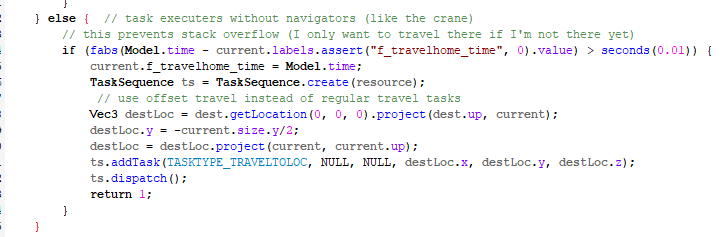
...
else { // task executers without navigators (like the crane)
// this prevents stack overflow (I only want to travel there if I'm not there yet)
if (fabs(Model.time - current.labels.assert("f_travelhome_time", 0).value) > seconds(0.01)) {
current.f_travelhome_time = Model.time;
TaskSequence ts = TaskSequence.create(resource);
// use offset travel instead of regular travel tasks
Vec3 destLoc = dest.getLocation(0, 0, 0).project(dest.up, current);
destLoc.y = -current.size.y/2;
destLoc = destLoc.project(current, current.up);
ts.addTask(TASKTYPE_TRAVELTOLOC, NULL, NULL, destLoc.x, destLoc.y, destLoc.z);
ts.dispatch();
return 1;
}
}
@Jeanette F Could you please pass this along to the team, so this might get improved in one of the next versions?
Hi, Felix
Thank you for your answer.
We were able to solve the problem by the method you gave us.
However, this solution did not work for the other side of the same trigger, moving to x,y,z.
Please let me know how to solve this one.
Best regards.
question details
11 People are following this question.
