Hello everyone!
I'm having a problem, in version 24.2.2 of the Flexsim application, ExpertFit doesn't appear, but I have an educational license registered.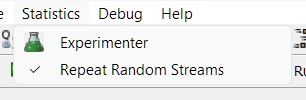
Attempts to solve the problem:
1. Using the command "cd C:\Program Files\FlexSim 2024 Update 2\expertfit" (It didn't work, the message "The system cannot find the path specified" appears.)
2. Install and reinstall, I also installed the .exe, uninstalled it, and installed the .msi. (It didn't work)
I appreciate your support!!
