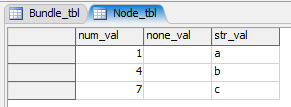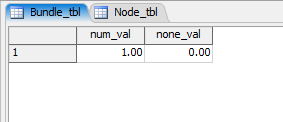The issue happens when importing a .csv using importtable() into a table that is defined to be a bundle: if the first row contains an empty string, the whole column gets disregarded completely and the import ends prematurely.
The expected result:
The achieved result:
The issue does not occur if the table is NOT a bundle type.
I am attaching a dummy model that recreates this issue + a sample CSV:
missing_col_when_importing_CSV_to_bundle.fsm
Right now the workaround is to modify the .csv as a text file using fileopen() and replacing all the empty values in the first row with a dummy string value (e.g. " "), but can you please fix the issue in some future release of FlexSim so that importing to a bundle table and a non-bundle one behaves consistently?