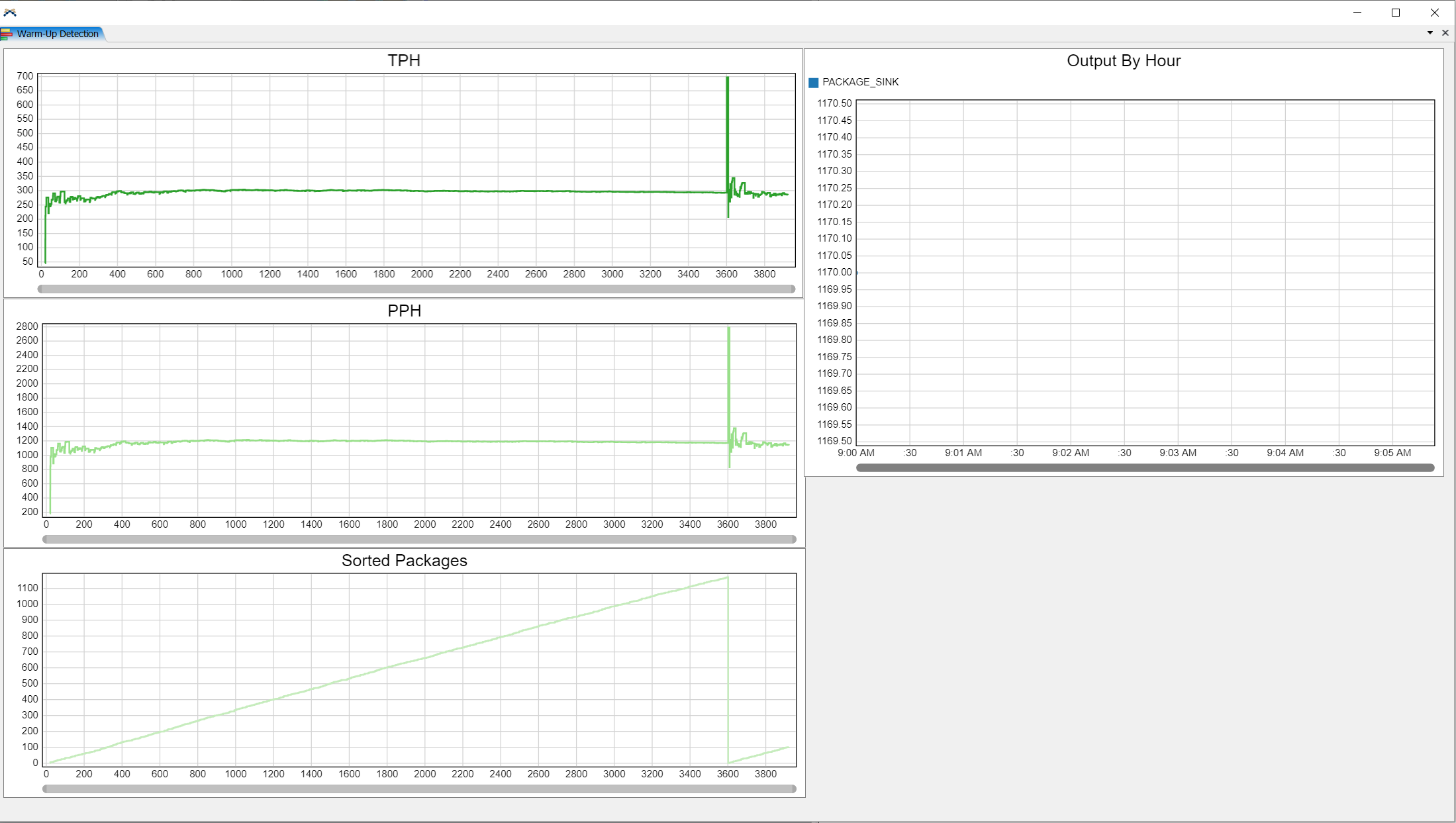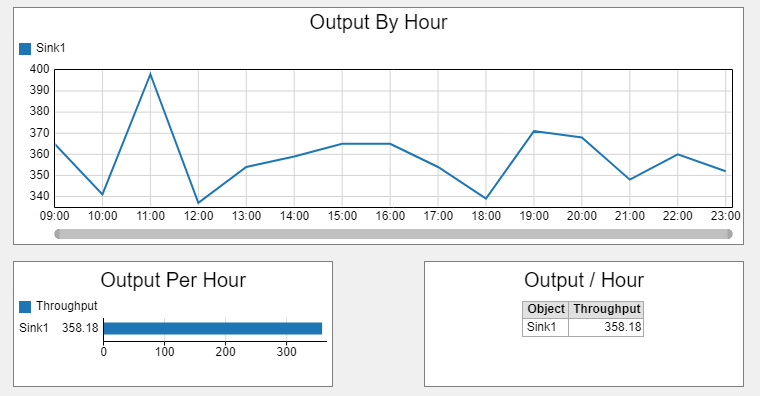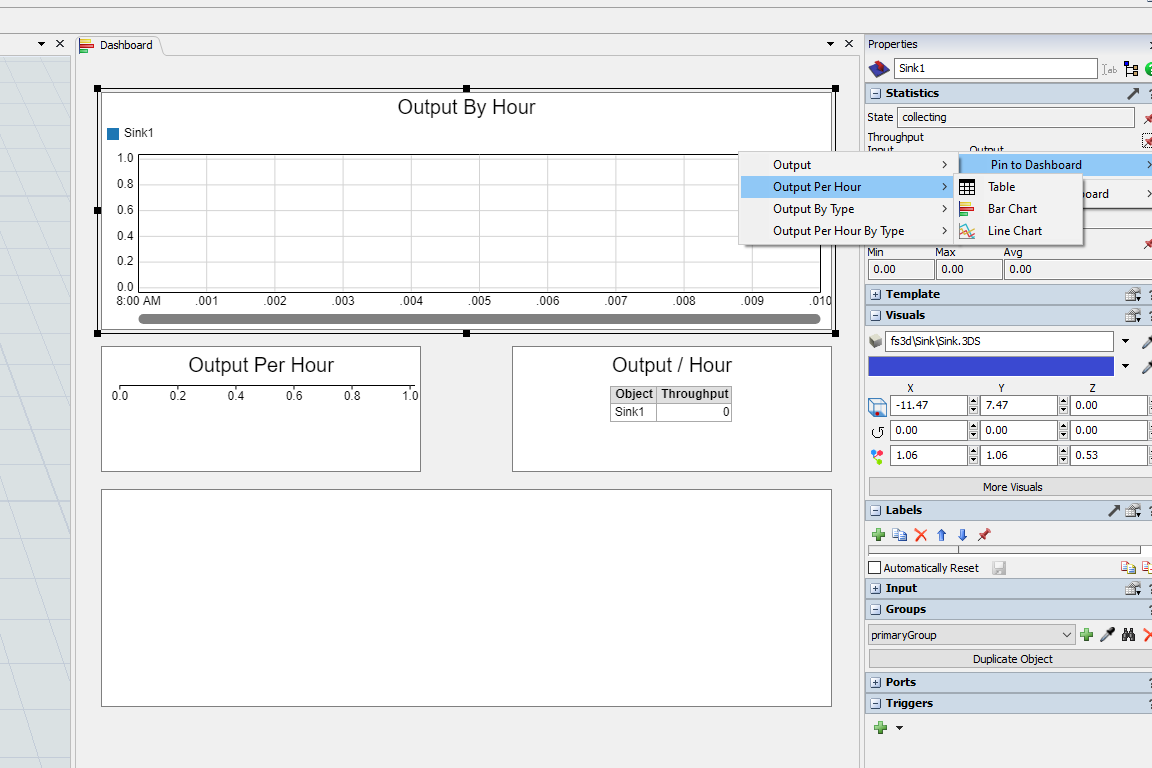Hello,
The sink object has a conceptual problem regarding statistics. Either a sink has input but does not have output (what seems the way it is modeled in FlexSim), or its output is mapped to point to the input (as the output of a sink is the number of destroyed elements in a model, hence, equal to its input). As this concept is not clear, when one uses the "Throughput > Output By Hour" pin to model throughput on a sink, the result is a useless chart (as it maps the output of the sink, not its input).
In the picture below I am using a statistics collector on the left side and the sink pin on the right side. They should present similar profiles; the chart on the right is empty.
Another point is related to the statistics collector. As the "output by hour" does not allow one to re-scale the values (e.g. output by hour / number of operators in a system), a statistics collector needs to be used. When there is a warm-up, to make the statistics consistent, one has to use something like
- current.as(Object).stats.input.value * hours(1) / Model.statisticalTime
where current is the sink object. However, as "statistical time" is set to zero when the warmup ends, there is a "pulse effect" that mistakenly skews the chart produced with the statistics collector. This creates problems regarding trust on results for non-statistical-savvy audiences (i.e., there is no way to show the charts on the left side to them, to justify the warm-up period selection).
Thank you for any clarification and report of corrections.