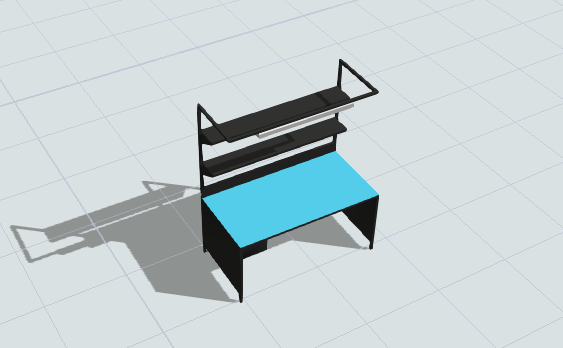img-6489.jpgmesa.wrlimg-6490.jpg Have you seen what happens with 3D Solid Works(version 2015) files when you try to import into Flexsim objects? Users told us that once imported, it's "losing some details". Any idea if that should fix in Solid Works or there is a smooth way to import into FlexSim. I already tried using Visual Animations importing components, as you can see of the screens that user forwarded us. screen1.png
question
The screenshots show that some material information is being lost when importing that vrml file into FlexSim. In FlexSim 7.7, we updated the vrml parser from legacy OpenGL calls to the Mesh API. The material loss you are seeing is related to this change. If you import the vrml into version 7.5 or older, it looks correct. I will fix this vrml material issue for version 16.1 so that it looks correct in the future:
For now, to import from SolidWorks into FlexSim 7.7 or 16.0, you could try using a different format (such as fbx, 3ds, obj, or collada). If SolidWorks does not support any formats that FlexSim can read, you could convert the shape using another tool, such as PolyTrans, 3ds Max, or Blender.
robotic-module-1.dwghow do I import the attached dwg solidwork drawing into flexsim. my attempts did not work/
This DWG file is a bunch of lines. Whatever you did to export to DWG exported a bunch of lines rather than 3D polygons that you wanted. You'll need to try to export your shape from SolidWorks in a different way.
You could also try STEP or IGES formats instead of DWG, or use another program such as AutoCAD or PolyTrans to convert the shape from a SolidWorks format into DWG correctly (as SolidWorks' DWG exporter only seems to export a drawing of the shape as a series of lines instead of a 3D shape).
Hi @Hamid G,
Many thanks to @phil.bobo for his quick and helpful answer. Unfortunately, this additional information will not benefit as many people as it could, for several reasons:
- you attached your new question as an answer to the top question
- the top question has an Answer already accepted, so there isn't as much traffic here
In the future, please ask new questions as new, standalone questions, rather than as answers to questions where there is already an answer. A Q&A forum like this one uses a post to ask a single question, where often several different answers may be offered. New questions should be on their own, separate posts, unless they are asking questions that clarify or follow up on the top question.
A Q&A forum is a bit different from a more traditional conversational forum. You can check out our community best practices for some tips on how to get the most out of this Answers Q&A community.
question details
6 People are following this question.