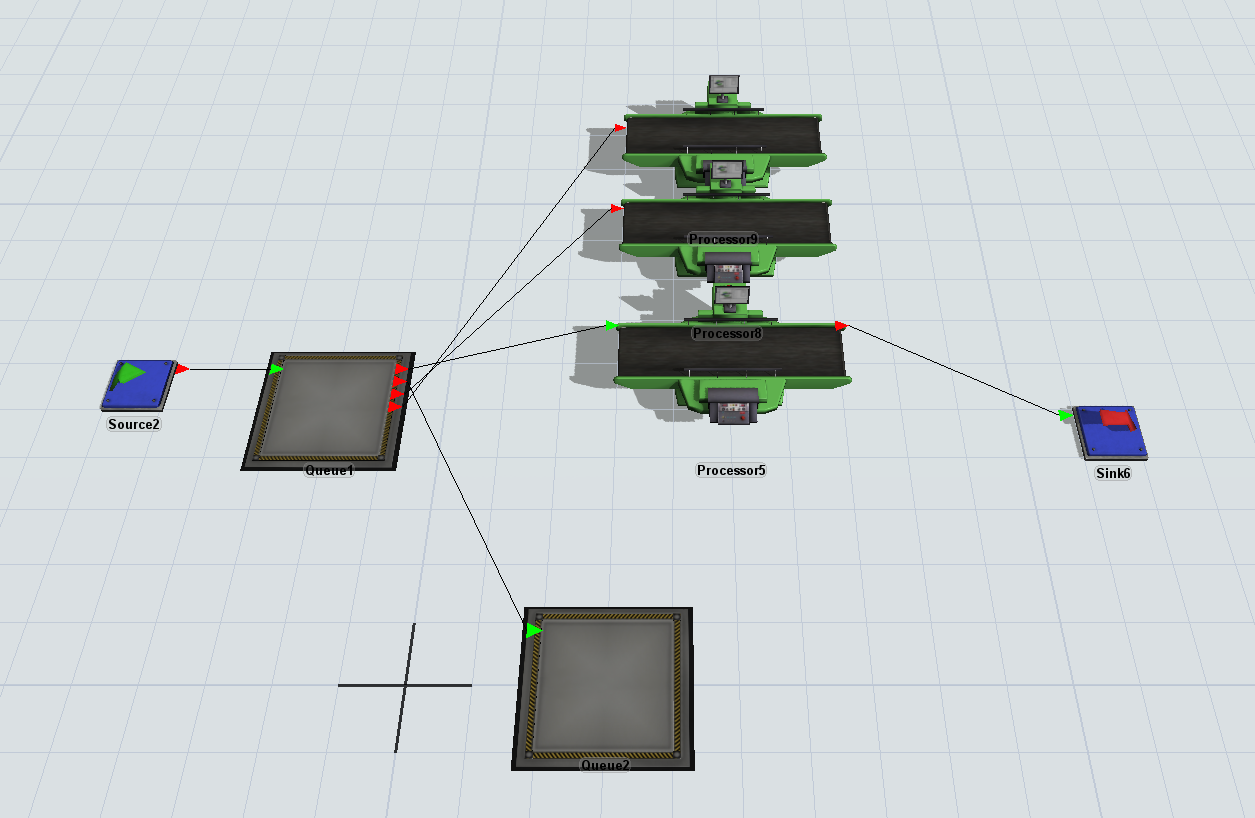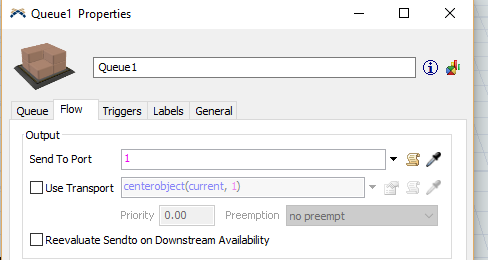Hi, good afternoon.
I'd like some help. The file attached "samplemodel.fsm" works as follows:
- The Queue 1 has the "Send to Port: 1" (Processor 5).
- If the item stays more than 300 time units at Queue1, the item will be send to Queue2. (In order to do that, it has three Triggers working on Queue1. OnEntry, OnExit, OnMessage).
What I'd like to do is to send the item to the FIRST RANDOM AVAILABLE of the 3 Processors that Queue1 has connected.
What should I do in order to send the items from Queue1 randomly to a list of processors?