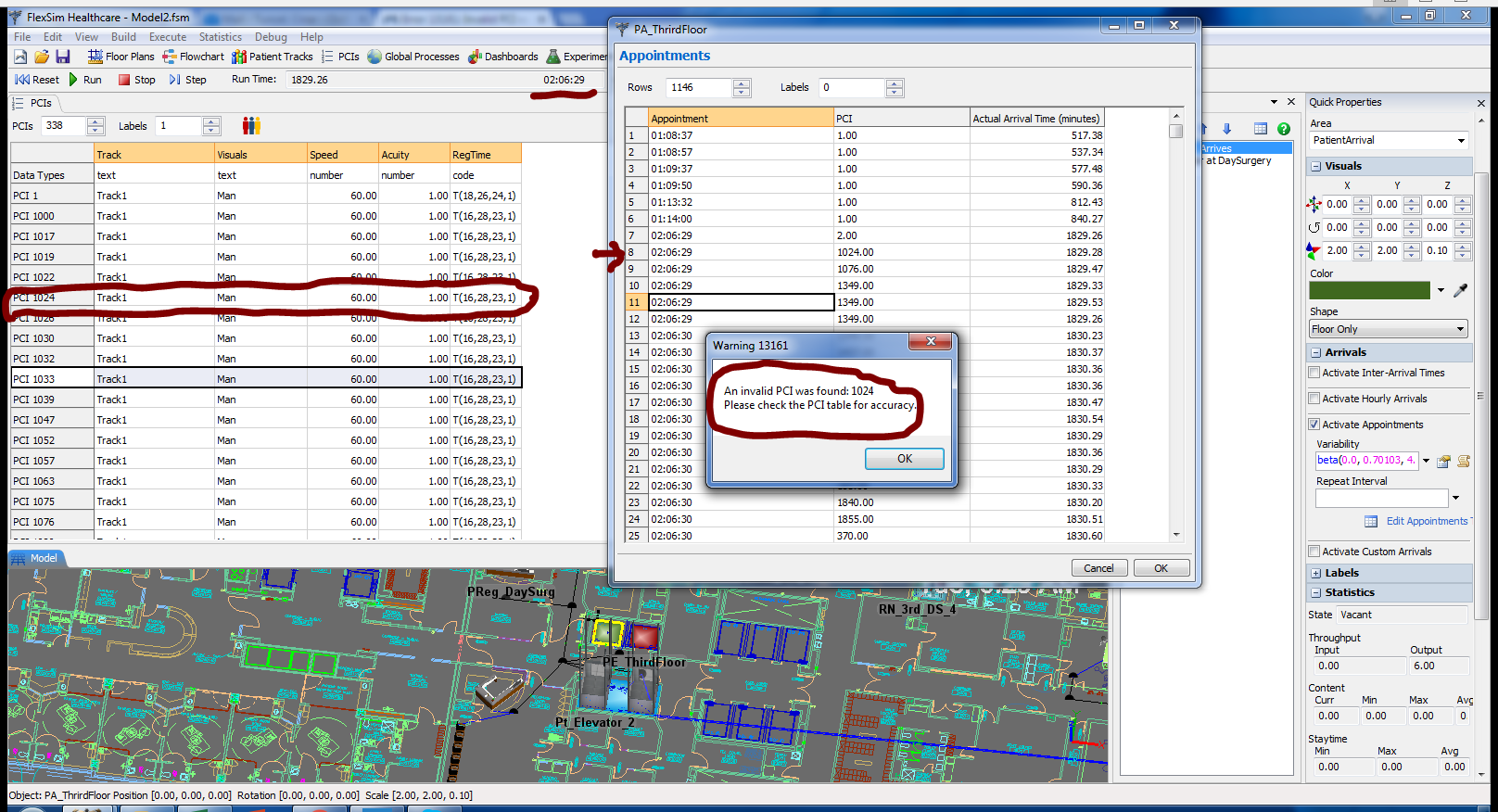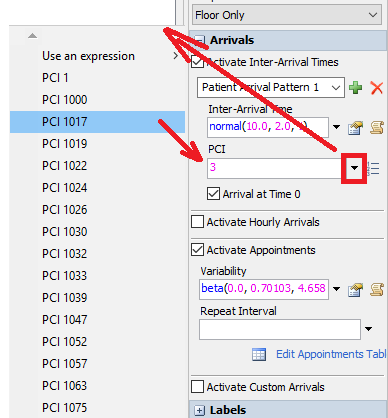I'm trying to use Appointments function with a distribution however getting an error message saying certain PCIs are missing. However, I can find those PCIs in the PCI table when I manually check.
Any idea why this might be happening?
[Update] This error message appears when there are multiple PCIs have the same appointment time. Their actual arrival is different as a result of the added variation to the appointments.