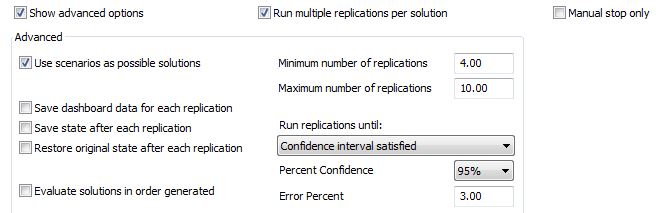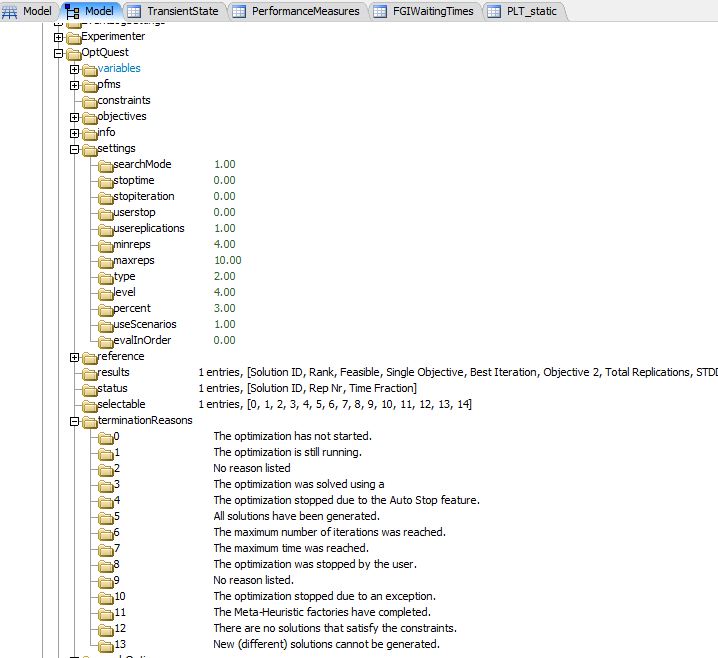Hi there,
I am about to start my "real" optimizations in FlexSim v16.0.5. In my testings I encountered a few things on terminating replication runs and OptQuest termination reasons. I hope somebody can help me out with my questions or/and has hints on what to try or change? That'd be great!!
I would like to let the optimizer “decide”, how many replications are "necessary” to run: It should at least run 4 replications per solution candidate and then go on running replications until a certain confidence interval and error percent is satisfied. Once, it is reached the optimizer should terminate the replication running for this solution candidate and move on to the next.
Therefore, I checked “Run multiple replications per solution” in the Optimizer Run tab and put the following in “Show advanced options”:
When I run the optimization, the optimizer terminates once the minimum number of replications is reached. I ran the Experimenter Simulation to check if the minimum number already satisfies the confidence level by chance. It doesn’t. I re-ran the Optimizer with a different value for minimum replications, and it stopped after this new minimum amount of replications. -> The option “run until confidence interval is satisfied” doesn’t seem to have any influence on the amount of replication runs.
My Run-Replications-until Questions: Am I using the advanced options for multiple replications in the right way? What should I change? Where would I see the setting in OptQuest/settings in the model tree (see second screenshot)? There was a bug on multiple replications in Version 16.0.1 – might my problem be somehow related to that bug?
On a similar topic: in the results (.csv and model tree), the “termination reason” is given. But regardless of if it was “stopped by the user” or if “all solutions have been generated” that reason is being set to “1”. According to the explanation in the model tree, “1” refers to “the optimization is still running”, though.
My Termination-Reason-Information Question: Is this (nice to have!) info supposed to be working correctly? What would I need to change to make use of it?
Thank you very much in advance for your support!!!
Best wishes Valerie