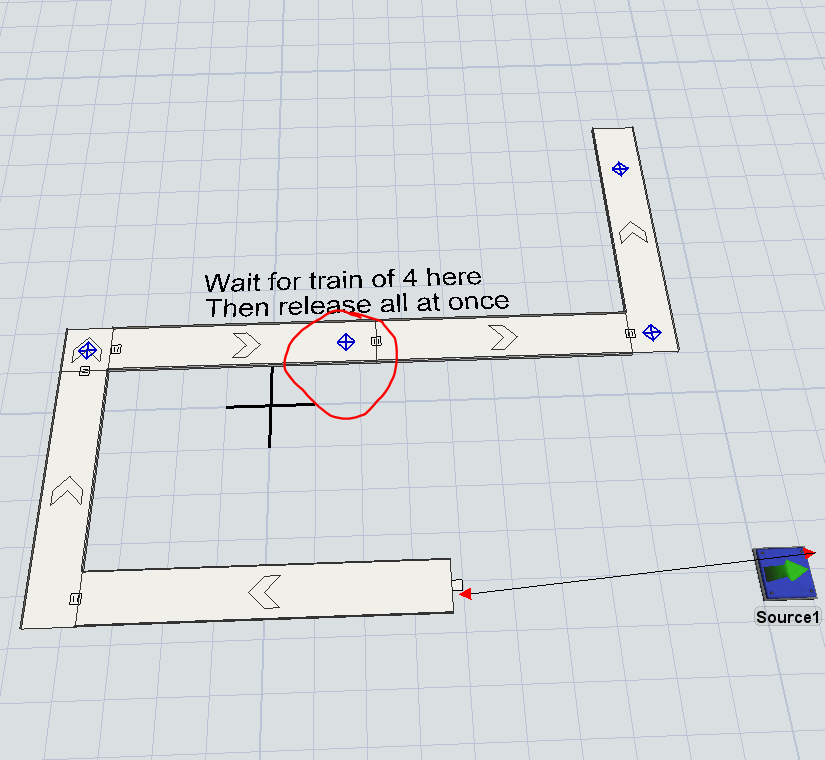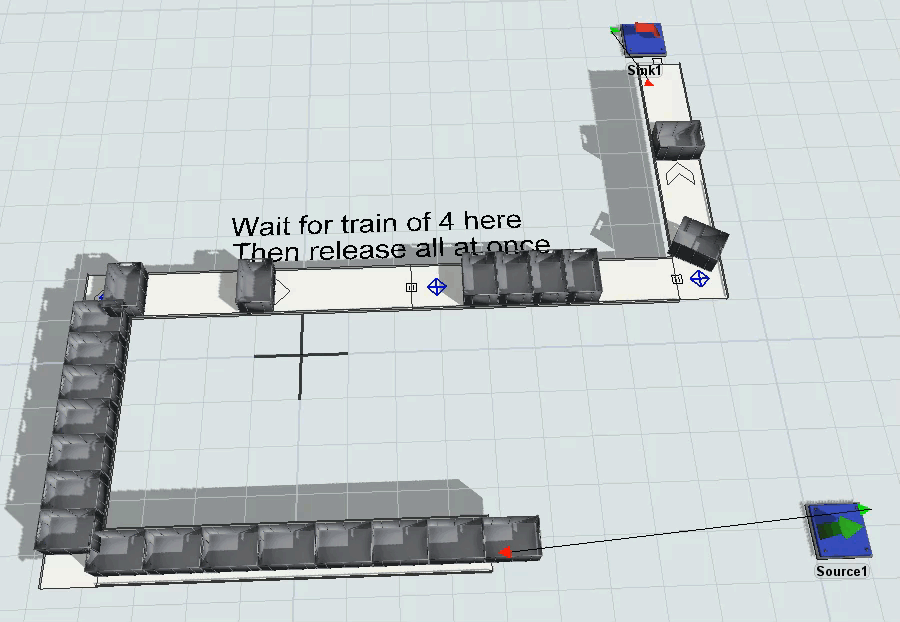Hello.
I have an example conveyor model for my question. The items are turned at the conveyor's first decision point. Then they enter a restricted area where they stop and delay at the next decision point (circled in red). After the delay, the item is released and exits the area. Then the delay and release repeats for the next item.
What I actually want is for the decision point (circled in red) to wait for all 4 items to arrive, then release them all at once instead of one by one. The only delay time at the decision point should be the time spent waiting for 4 items to accumulate. I also want this done for the next two decision points but if I can see how to do it for the first two, I can replicate it myself.
Thanks!