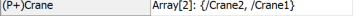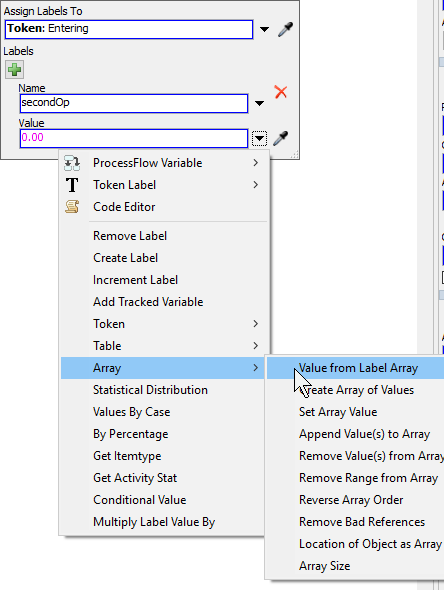How do you access a specific resource index when an array has been created on the label that references all the acquired resource.
To illustrate, this only changes the color of the object referenced in index 1 even if multiple resources are acquired....
colorlime(getlabel(token, "myoperator"));
Suppose I need to change the color of only the 2nd resource of 3 total acquired resources. How would that be accomplished?
I studied the switch code in the Move Object activity's 'Object From Label Array', but I don't know how to apply it in this scenario.
Thanks