When I import inventor models, they appear to be one solid sculpture. Can I import an object containing moving parts for example a robot and keep the movability of parts? If it should be done by basic TE, where do I start?
question
Hi Bartosz Wierzba,
It all depends on your requirements.
If you are just looking at movements for your customized shape you can use Animation Creator as mentioned by Rodrigo Lamos.
On the other hand, if you are looking at exact calculated movements for your object you can use the Kinematics using Kinematic commands.
Regards,
Arun KR
Why is not possible for me to see some of the answers to the questions?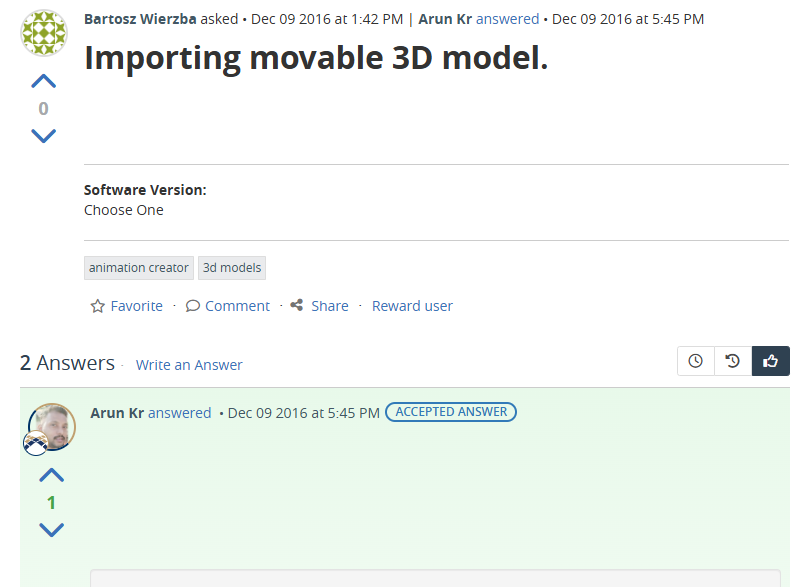
Hello @kelvin.mkk
Thank you for pointing this out. We are looking into it. Have you noticed this on any other posts? If so, can you comment the same on those posts or comment back the link?
Please see these videos from YouTube FlexSim Channel that explain the Animation Creator tool! Regards.
https://www.youtube.com/watch?v=gKy_3hNU4e4
question details
8 People are following this question.
