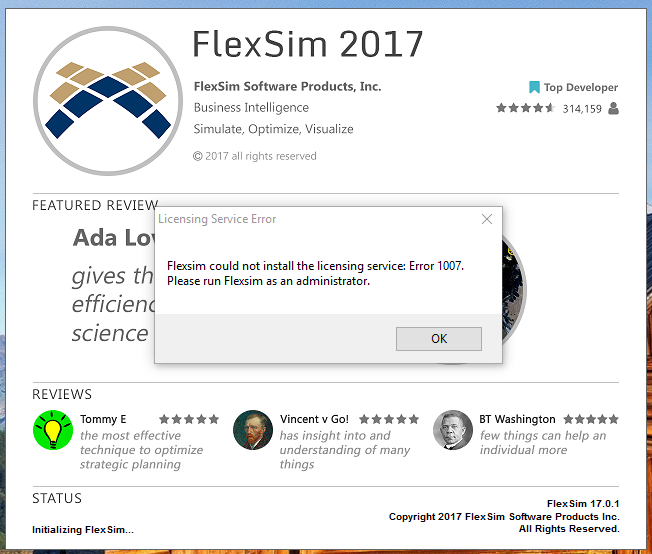Hi
1. I copied the entire Flexsim 2017 folder to Desktop
2. I added start macros excel file inside Flexsim 2017 folder
3. I added Model folder with script.txt and test.fsm model inside Flexsim 2017 folder
4. I wrote VBA code in start excel file
Private Sub CommandButton2_Click()
Dim myPath As String
Dim folderPath As String
Dim Simpath As String
Dim Modelpath As String
folderPath = CurDir()
myPath = Application.ActiveWorkbook.FullName
Simpath = folderPath & "\" & "program\flexsim.exe" Modelpath = folderPath & "\Model\test.fsm"
Shell Simpath, vbNormalFocus
Shell Modelpath, vbNormalFocus
End Sub
when I run the code It opens the flexsim.exe file but does not open the test model and run it
Please help
Thanks