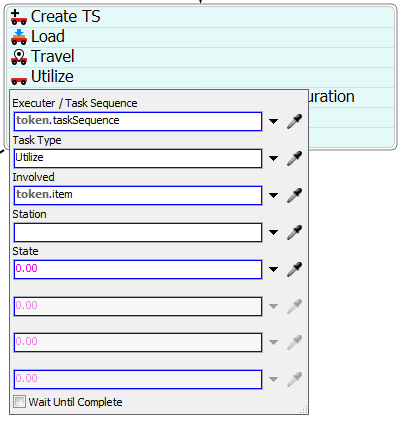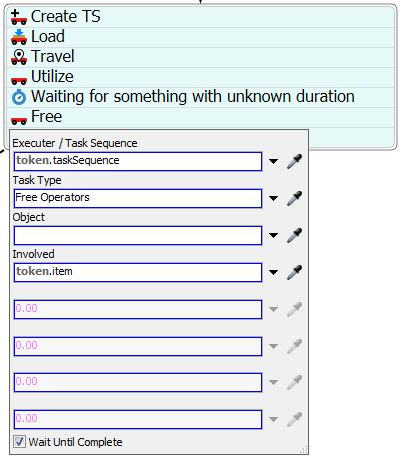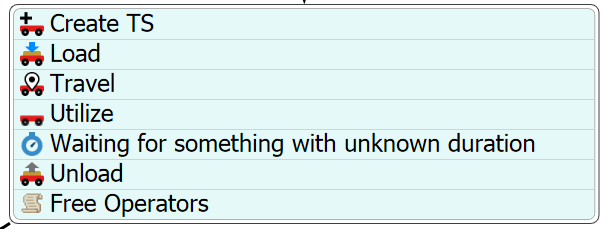I know these should be used when the duration is unknown on beforehand. This is the case in my production model, but in attachment is a simplified version with known duration. But this should not make the difference.
The utilization feature works like expected. He makes the crane "utilized" for the time needed. However I can't free the crane again. Difficulty is that I have to give my crane task by the dispatcher.
I read in the manual that I have to fill in the first parameter of the Utilize task, which will be used in the FreeOperators task (in the second parameter) as a reference. However, the crane doesn't become free again. Advice?