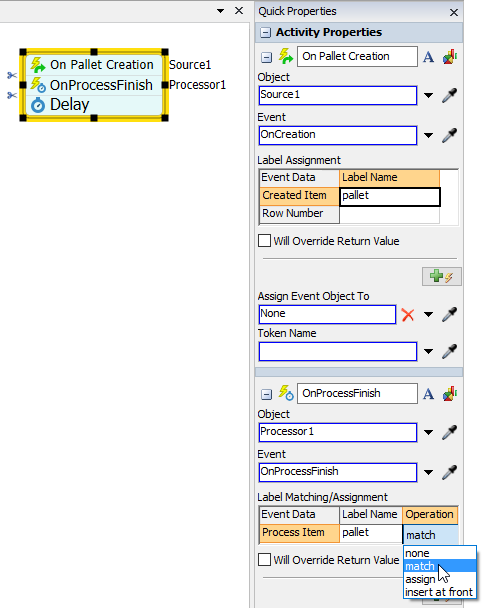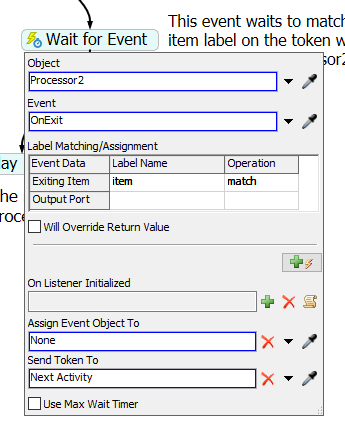Dear all,
I am searching how to link a token with an item type. I create the token with a source (of pallet), and then I am able to have the item type of the pallet.
Now I want to wait for the pallet to be processed, with the right itemtype, but I am not able to do that. Have you a solution for me, because it moves an other pallet that is processing ?
Thank you in advance,
Blandine