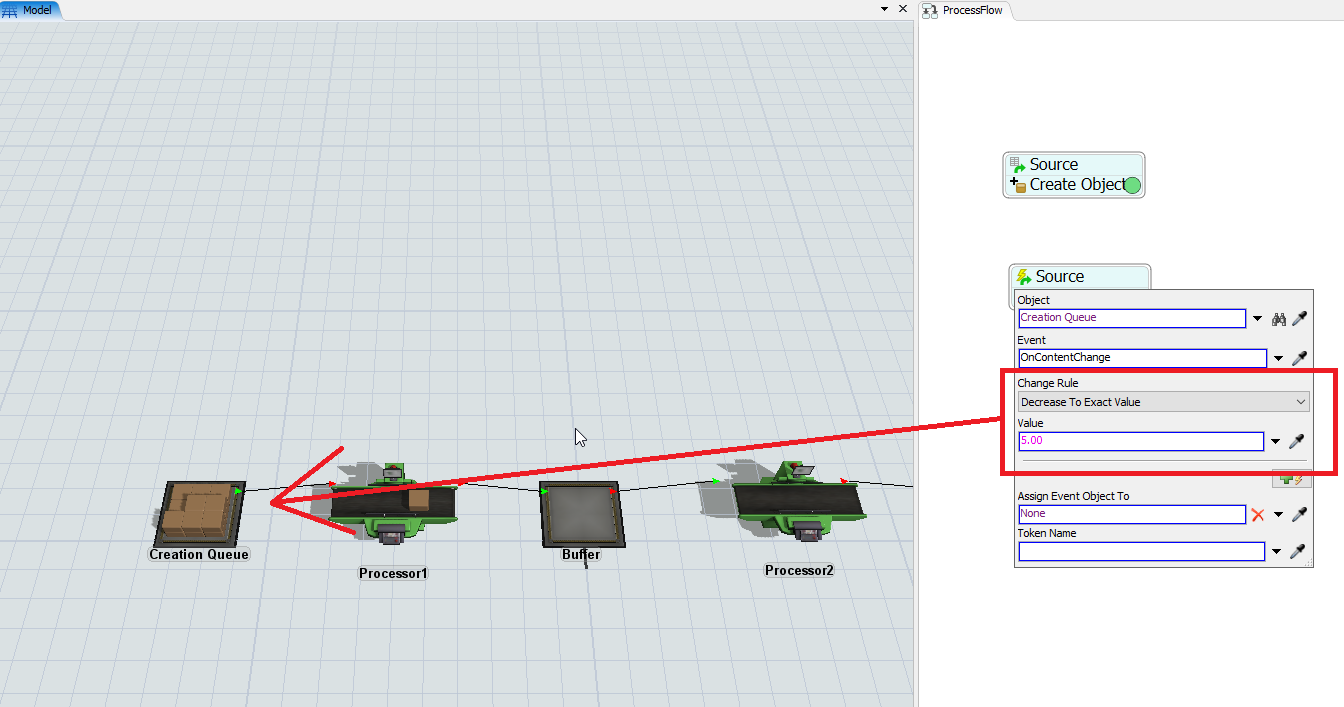Hello
Recently I tried to make a base-stock model for managing inventory. In my project I would use 3 operations with each a buffer and a finishing queue for the inventory of finished goods.
I use an external given throughput of 15 units per hour to determine how many goods leave our inventory once processed. The problem I have now is that I don't know how to let the sink node know that 15 units per hour need to leave the inventory.
Another problem I'm having is that I don't know how to communicate that production of a unit should start once the inventory position hits a certain level (reorder point). Should I communicate this by a message from the inverntory of finished goods, to the first process?
Kind regards
Willem Van de Velde