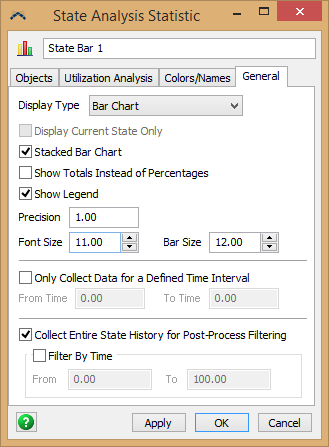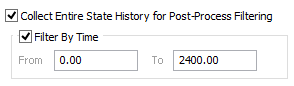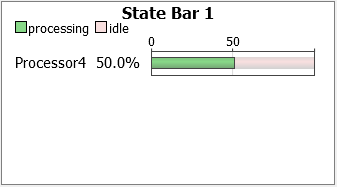v16.1
I'm modeling a scenario where production increases in steps over a number of years. Assets might need to be added for later years that are not needed for earlier years. I want to be able to capture utilizations for the individual years.
The attached example shows a source creating 1 item every day. The processor's process time is 12 hours, so the utilization gets very quickly to 50%. At 100 days (time 2400), I change the IAT to 12 hrs for 2 items per day. Utilization for the next 100 days will be 100%. Current statistics and charts show the final average utilization for the 4800 hr run as 75%. I want to be able to capture the 50% for period 1 and the 100% for period 2. I know I can reset stats after period 1, but that will affect other statistics.
Any way to slice the data in this way vs. tracking hours and calculating via code?