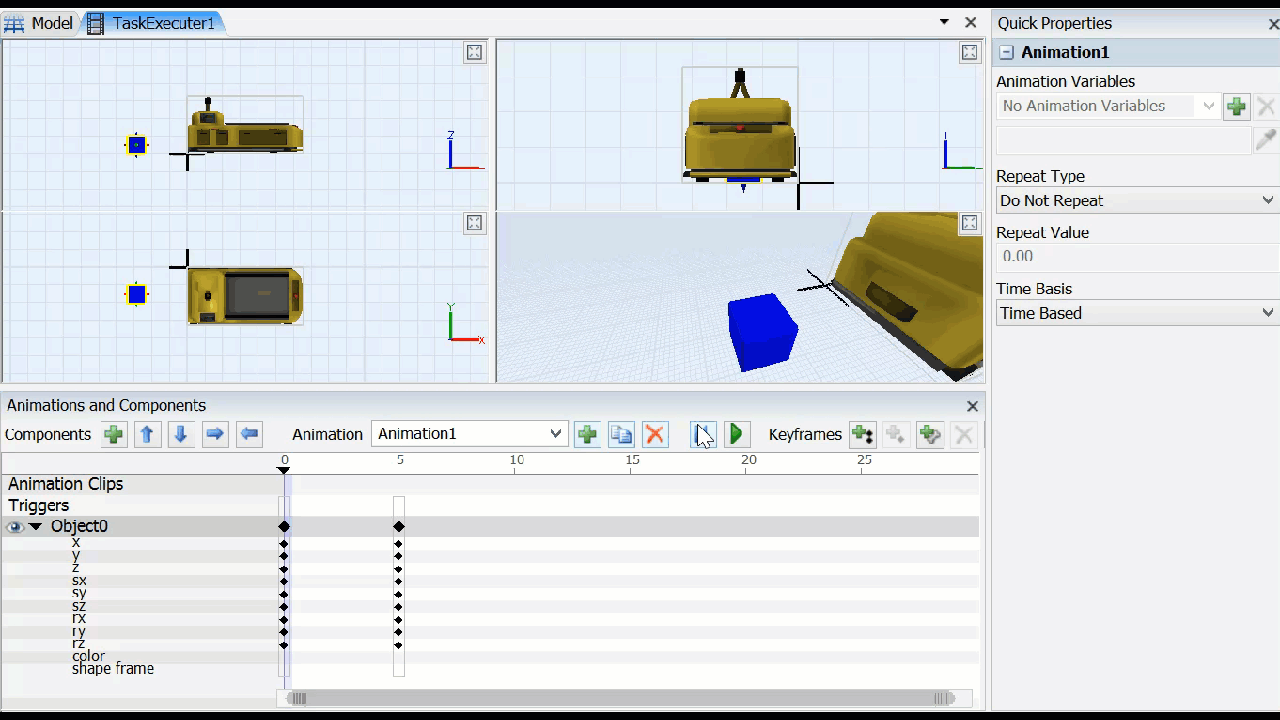I know the basics of doing animations, but when I try to change the color of the box in this model (animation-change-color.fsm) (or any model I create), there is no keyframe option for changing the color (or the shape frame for that matter). I'm I missing something or is something not working right? Thanks.
question
How can I change the color of a visual object in the animator?
FlexSim 17.1.2
animation-change-color.fsm
(13.8 KiB)
Comment
0
1 Answer
You need to manually add the keyframes for color and shape frame. They are not added by the Add Keyframe button.
This can be done by clicking on the color or shape frame row and then clicking the Add Component Keyframe button. 
addkeyframe.png
(1.2 KiB)
·
3
@Matt Long, I tried that but it would not change. Would you mind making the changes in the model and uploading that? Thanks.
Here's the updated model and a video of how I did it. 6550-animation-change-color.fsm
6550-animation-change-color.fsm
(13.7 KiB)
addcolorkeyframe.gif
(19.0 MiB)
question details
7 People are following this question.