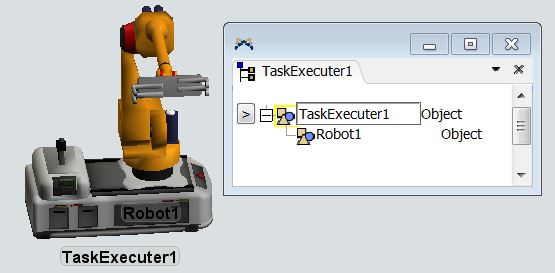Hello Community,
I have a model where the FlexSim Robot is used and its 3D Data is fully changed. I set motion paths for the right animation. Defined my own Task Sequences. Everything works fine. Now there is a robot which is rolling on rails. I realized it with Network Nodes and the TRAVEL Task. The robot is moving the right way and the animation is fine. The problem now is: The Task Sequence's content is sequential. The robot either moves by a motion path or moves between the network nodes. So either rotational or translational. Now I want that the robot moves between network nodes and parallel moves by its motion paths. How can I overlay these motions? Is there a way to start two Tasks at the same time in a Task Sequence? Or any other workaround?
Regards Robin