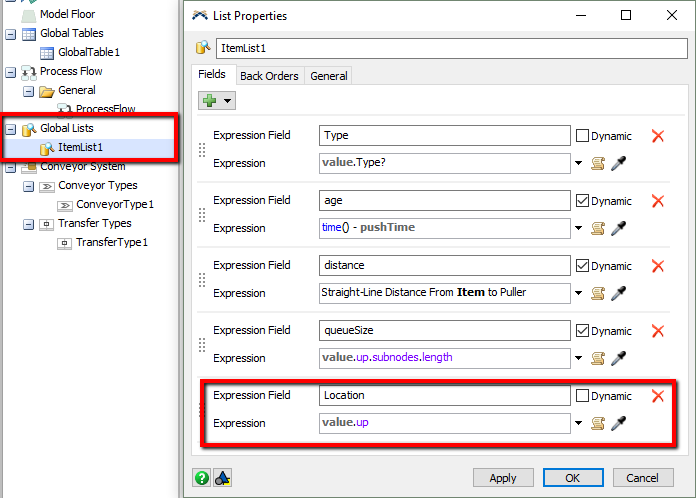Hi there. I did post my questions in a reply to a similar thread of mine but figured best to ask it on its own topic.
I have a processor that I want to be able to schedule. I want to take items from 6 different queues, in different batch size, and process at different times depending on the item, in different order as the week goes on.
It would be nice to have it in a simple table and it pulls the data from that. Here is a sample of what I need it to do. The order changes and so does the amount from the ports at different times. There will be about 100 lines to go through the whole week.
Port 1 - 4 items - 20 second each
Port 2 - 4 items - 20 second each
Port 3 - 3 items - 25 second each
Port 4 - 3 items - 25 second each
Port 1 - 5 items - 20 second each
Port 2 - 5 items - 20 second each
Port 5 - 4 items - 15 second each
Port 6 - 4 items - 15 second each
I had someone come up with something similar which worked good for 4 ports on repeat. But now i have a new line i have to put in and this is where it doesn't work any more. I have attached my model and you can see how its currently set up.final-newest-real-times.fsm. It takes items 1 at a time, and even if the total is not at the queue yet. It will arrive Just in Time.
Thanks for any help :)