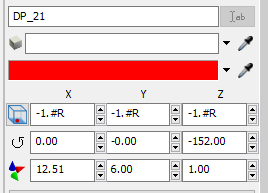Hi there,
During my model run i increase the size of a plane with a basic fixed resource inside.
It all works fine and then every now and then the plane disappears completely and has a X, Y and Z location of -1.#R.
Does anyone know why that will happen? Below is a screen shot of the shapes location details