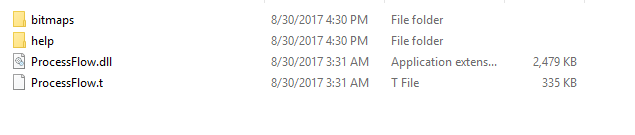Hello!
I just installed the latest version of FlexSim(17.1.5build 567built on 2017-08-3) on my new laptop. But the moment I use process flow, I keep receiving the error message as below:
exception: Exception caught in TreeNode::callMemberFunction() c++/dll execution. Throwing... VIEW:/active/MainPanel/BackPanel/SplitterXPane/TabPane/TabControl/ProcessFlow>eventfunctions/onDrawCallback c: VIEW:/active/MainPanel/BackPanel/SplitterXPane/TabPane/TabControl/ProcessFlow thisClass: VIEW:/active/MainPanel/BackPanel/SplitterXPane/TabPane/TabControl/ProcessFlow exception: FlexScript exception: VIEW:/active/MainPanel/BackPanel/SplitterXPane/TabPane/TabControl/ProcessFlow>eventfunctions/OnDraw c: VIEW:/active/MainPanel/BackPanel/SplitterXPane/TabPane/TabControl/ProcessFlow
Does anyone know why?