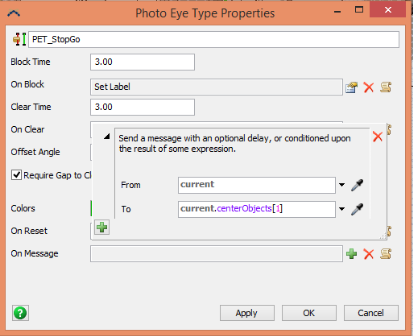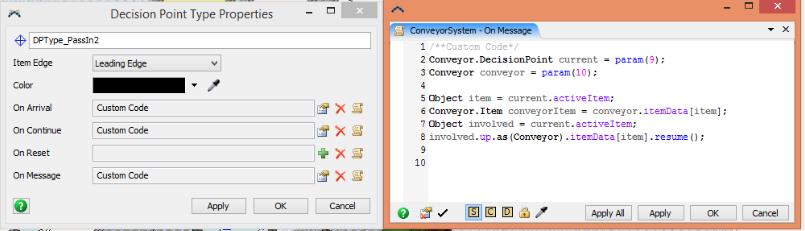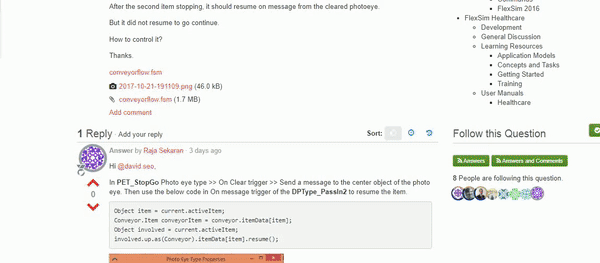I want to know how to stop and resume the items on conveyor using DP and PhotoEye.
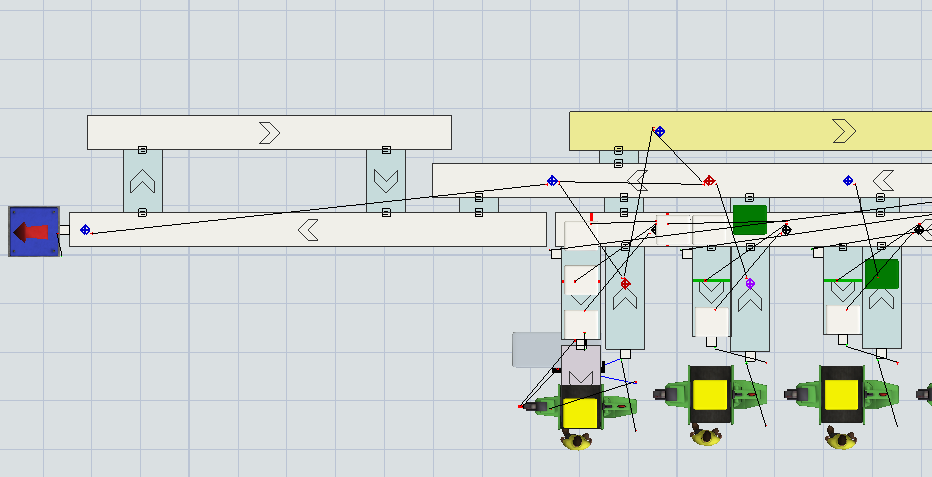
I want to go on continue the second white item after stopping above picture.
The second white item should stop before one blank space for the process finished item passing.
After the second item stopping, it should resume on message from the cleared photoeye.
But it did not resume to go continue.
How to control it?
Thanks.