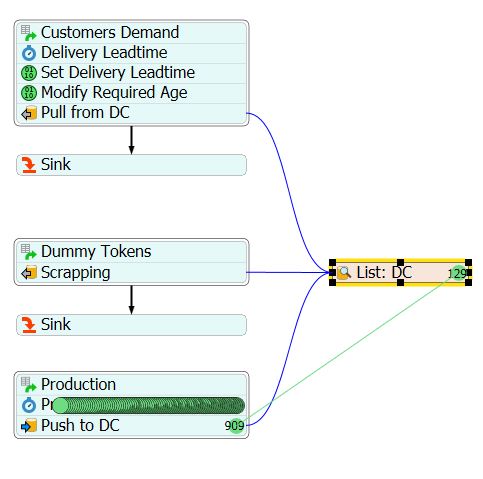Hi, I have a question regarding how to interpret the captured result from my simulation
Here I have a plant, a DC, and demands. My idea is to model the DC in the form of list. Production is pushed ans stored in DC. When there is a demand, it will pull from the list (DC) if not available, it will be sink as lost sales. After I run it for a while. I got some tokens still in push to DC. Virtually, it seems that they haven't went inside the DC. Meanwhile, in DC, there are also several products stored.
After reading about list synchronization, it seems that my interpretation is wrong. Some tokens are still in push to DC because production rate is bigger than customer demand rate. If that is the case, is that correct if the total inventory = tokens still in push to DC + tokens in List: DC?
So, what exactly is tokens inside list: DC?
Thanks so much