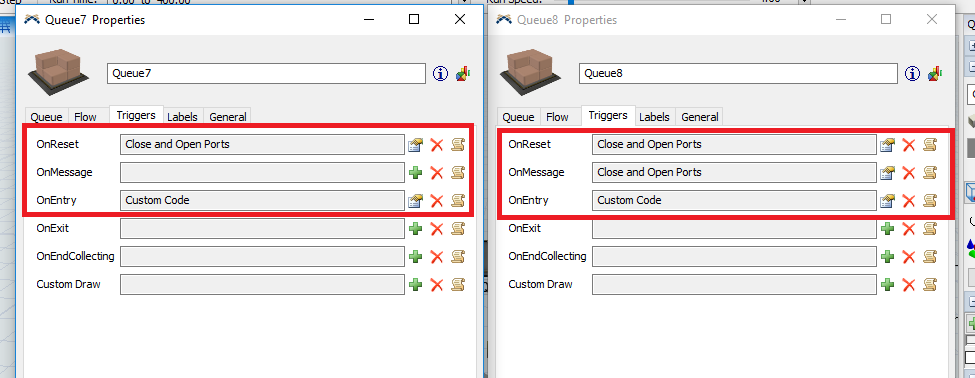Good Morning !
About the model:
In queue 6 (queue after the processor) will only allow batch output of 500 items for the other two queue (7e 8);
Each queue (7 and 8) when you have 5000 items they will stand still for 720 minutes;
But first fill the 7th and then fill the 8th queue (I'm not sure how to do that!).
Thank you.